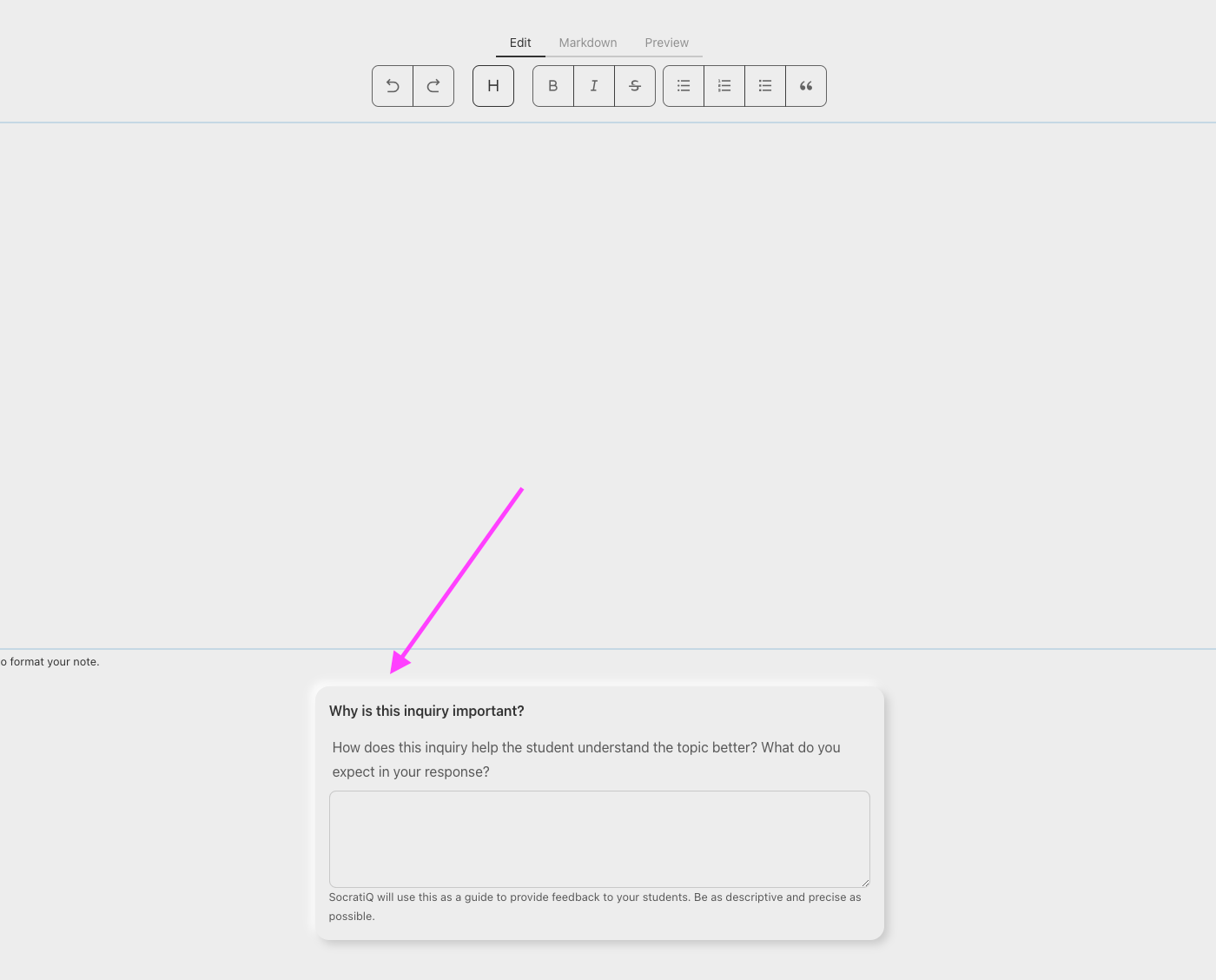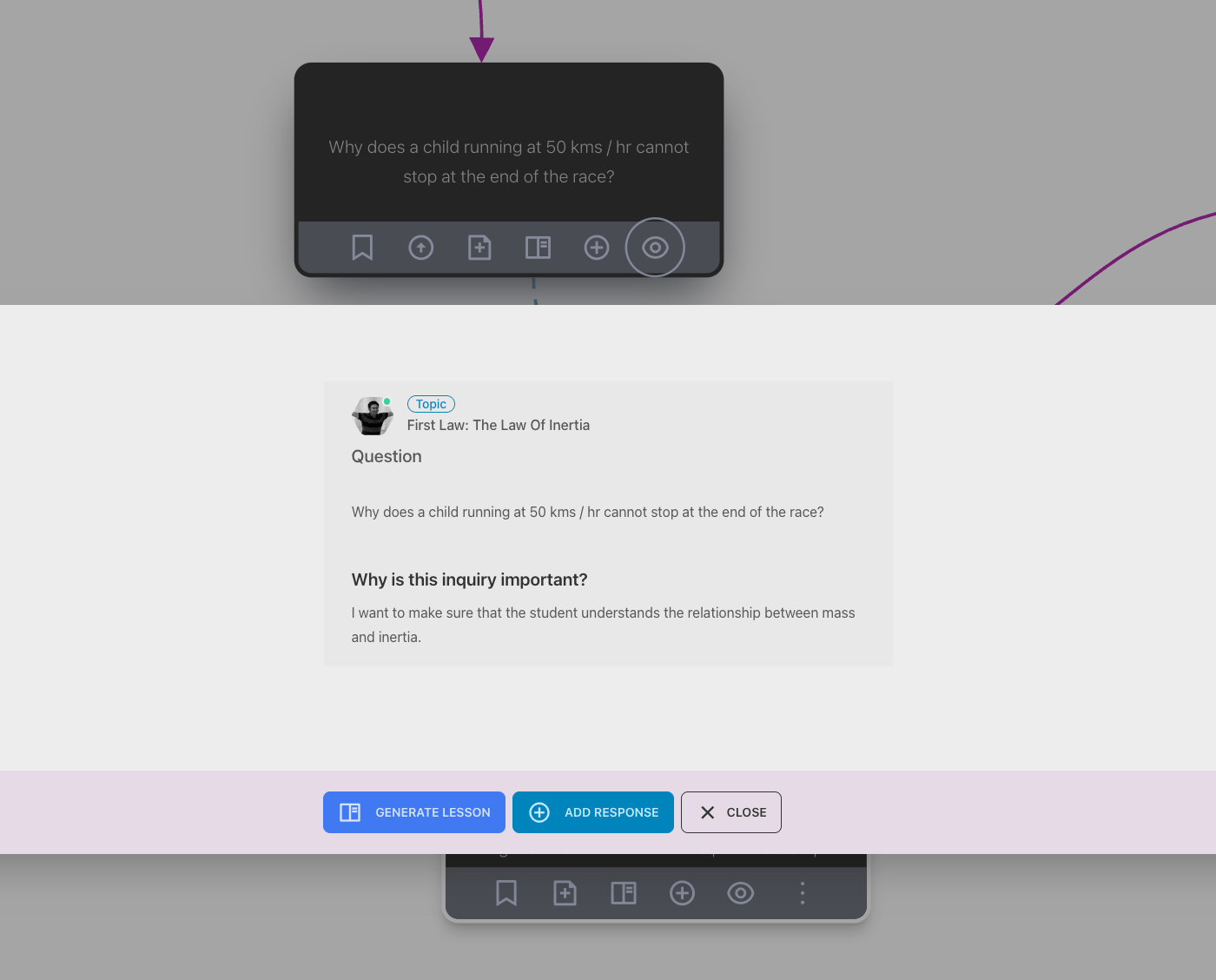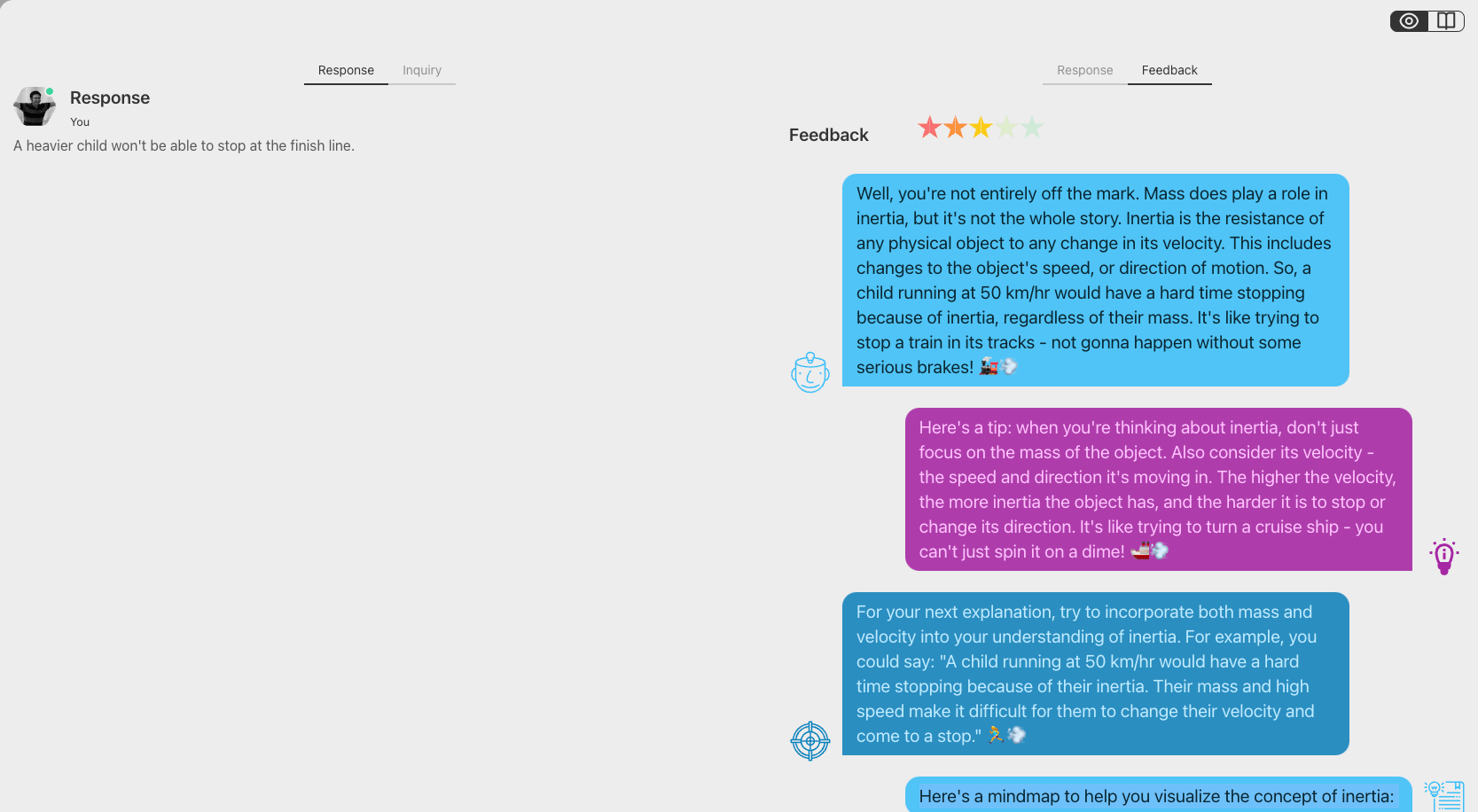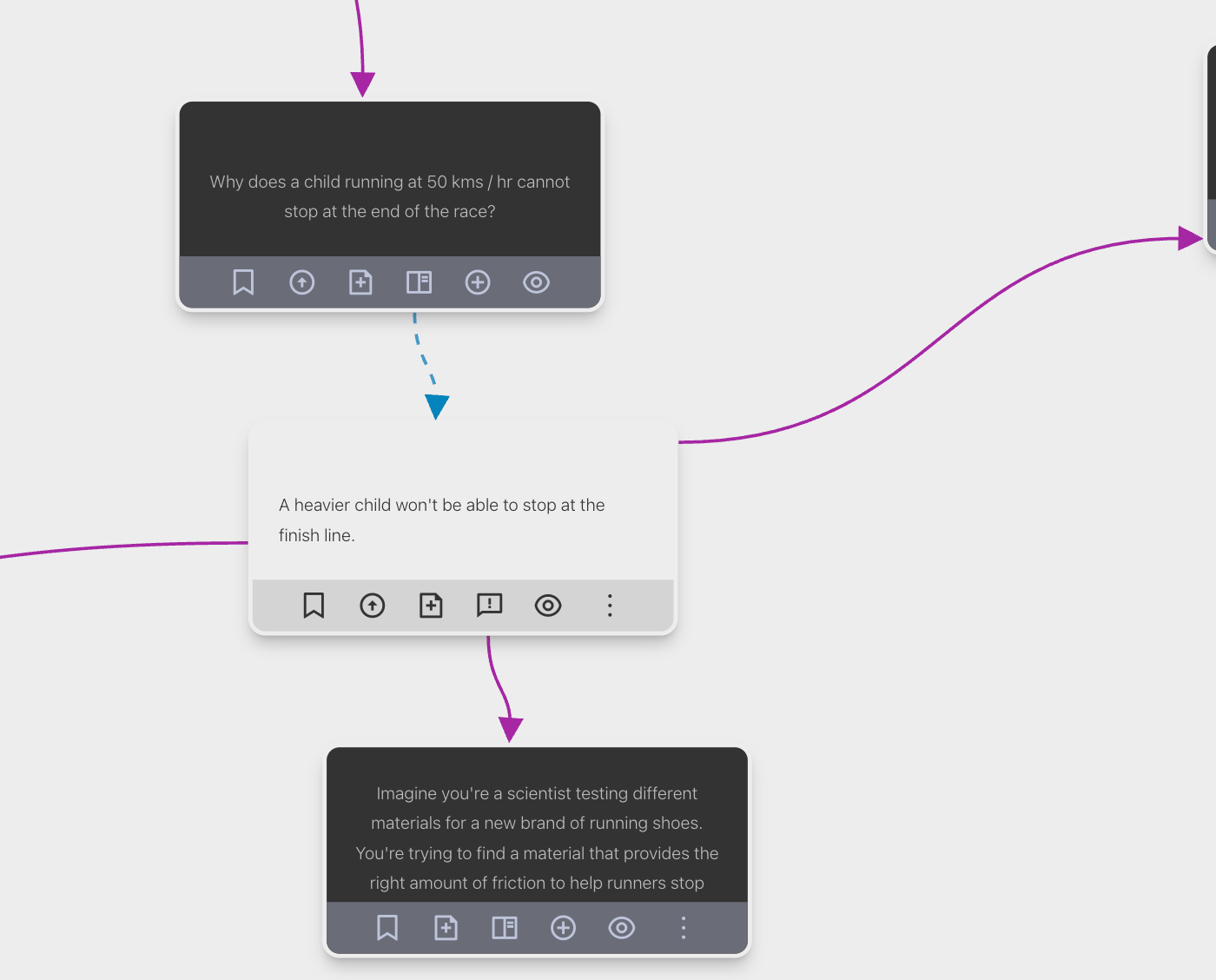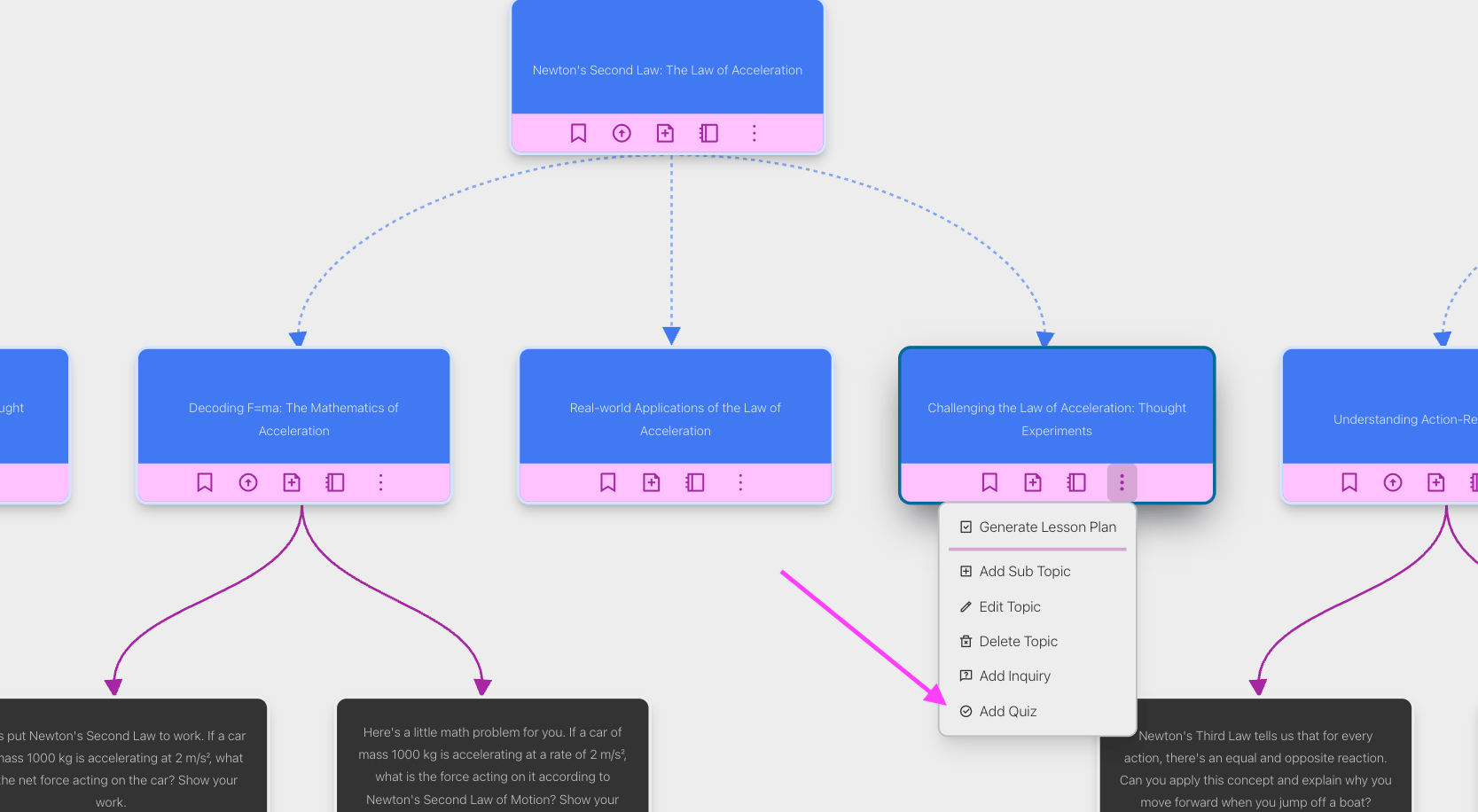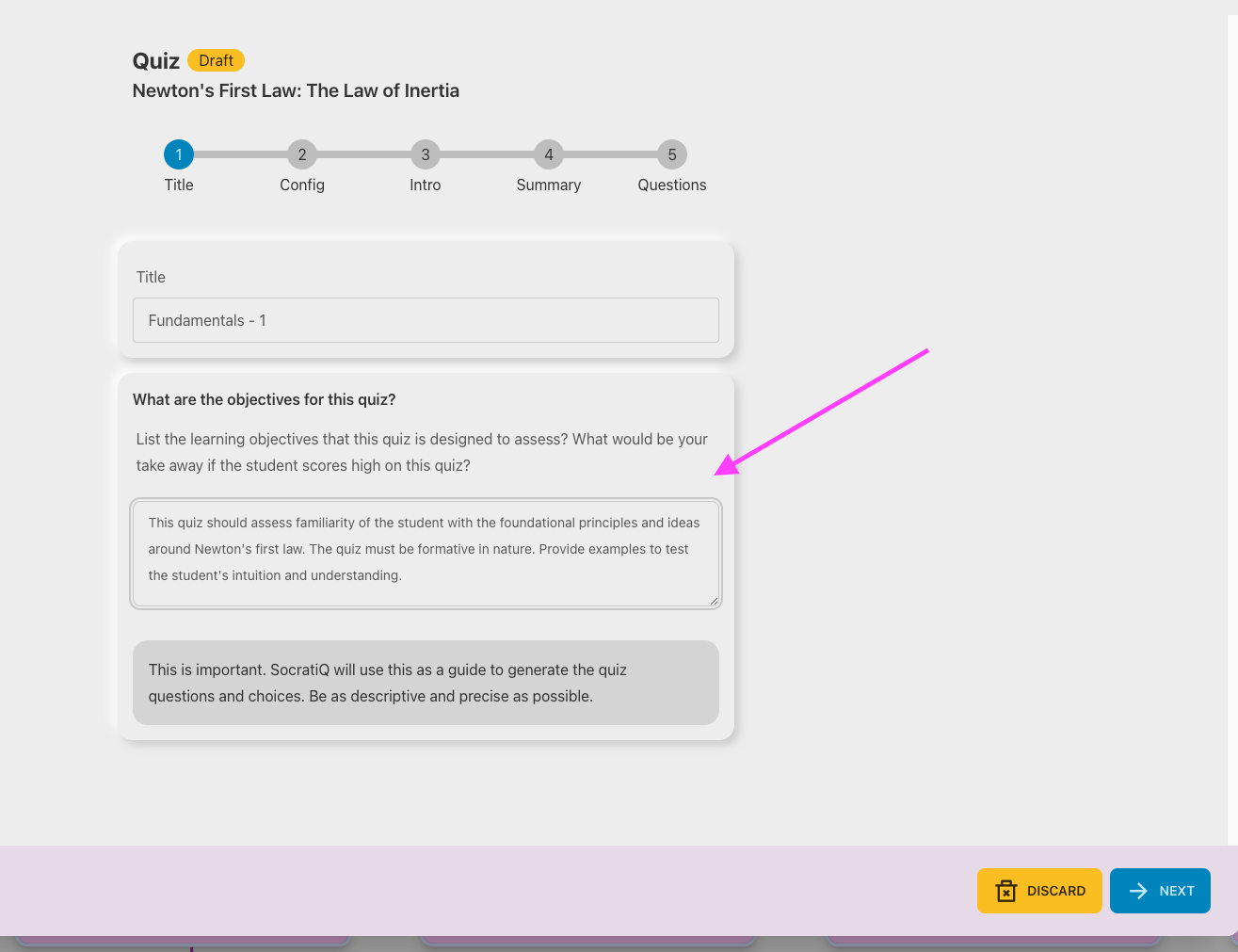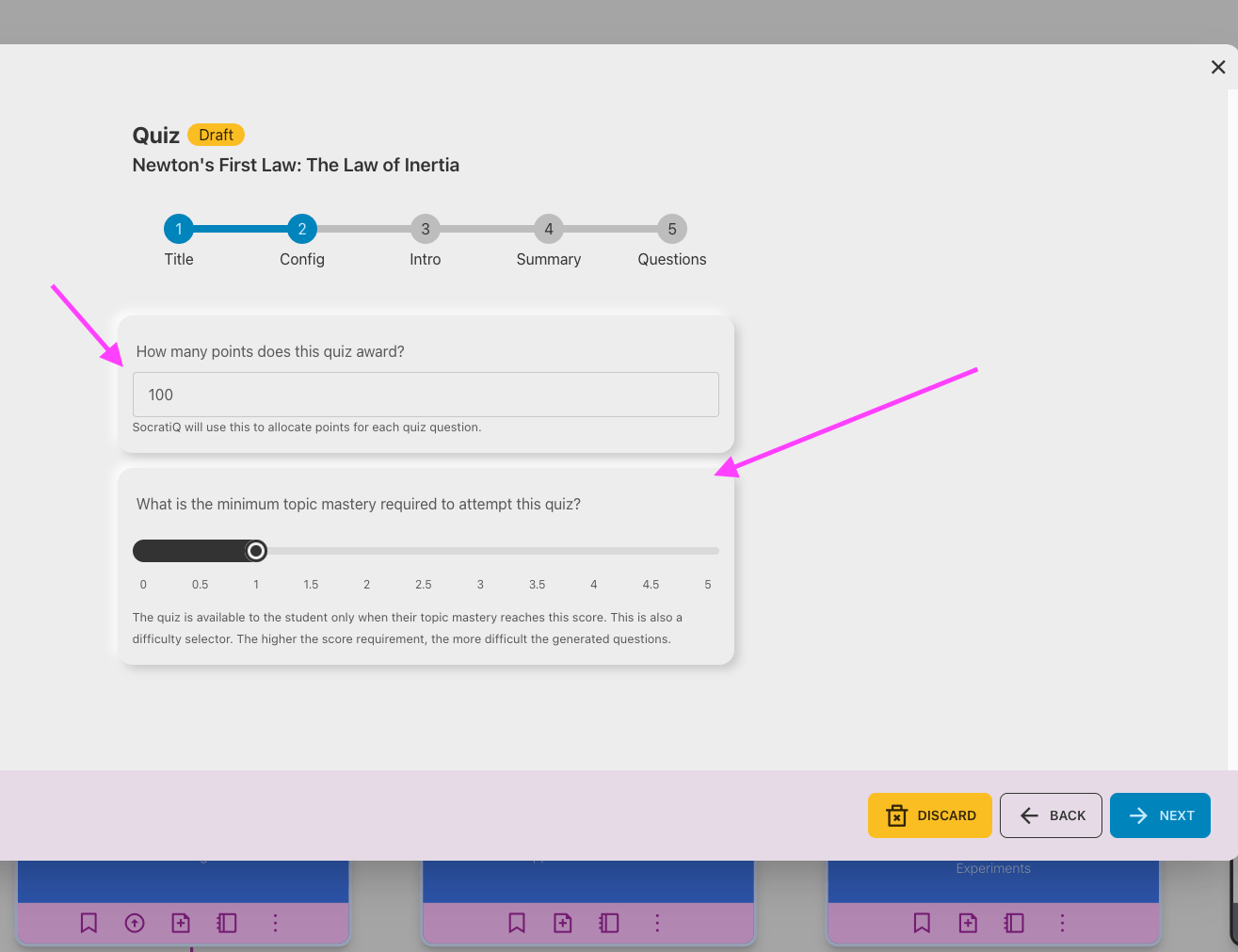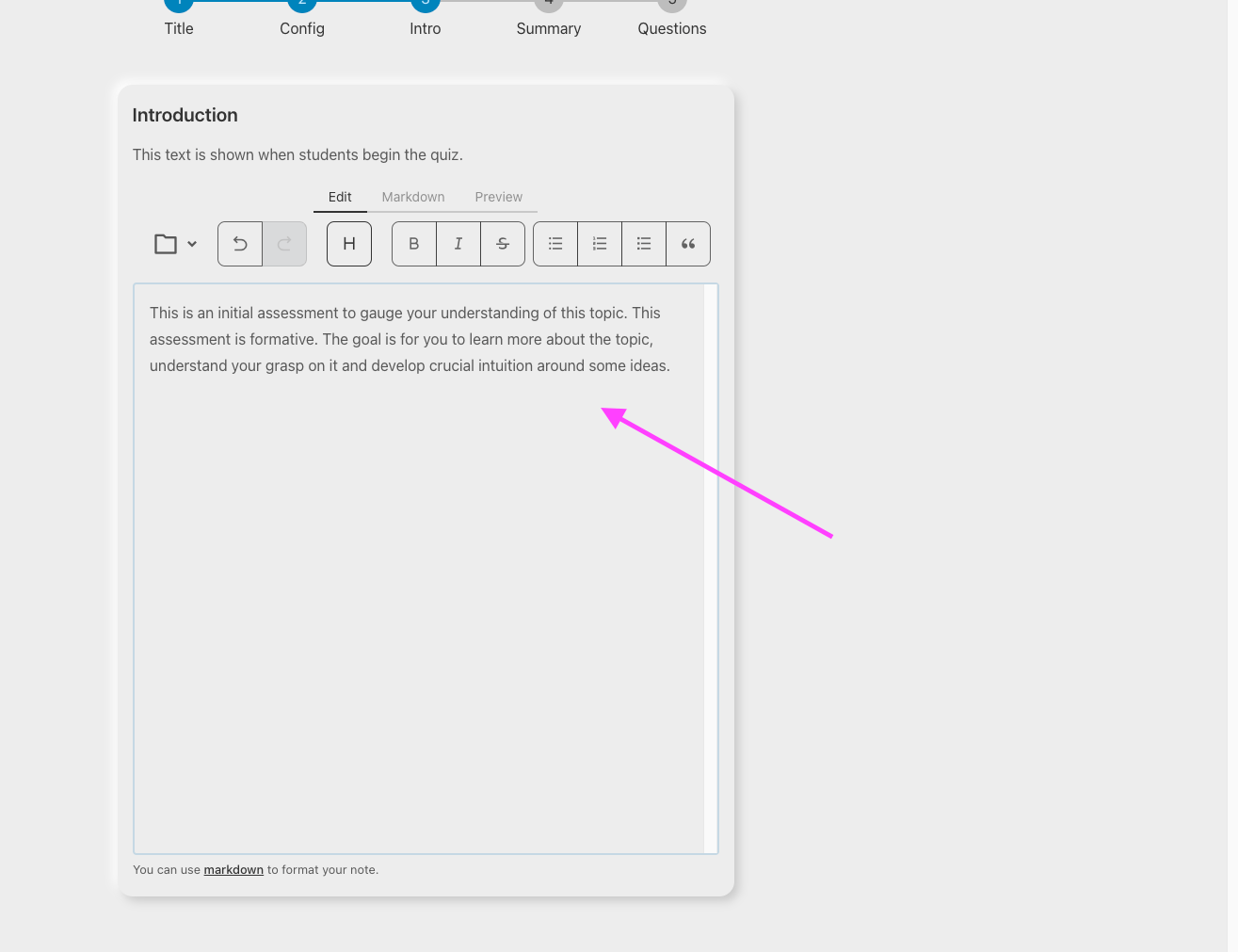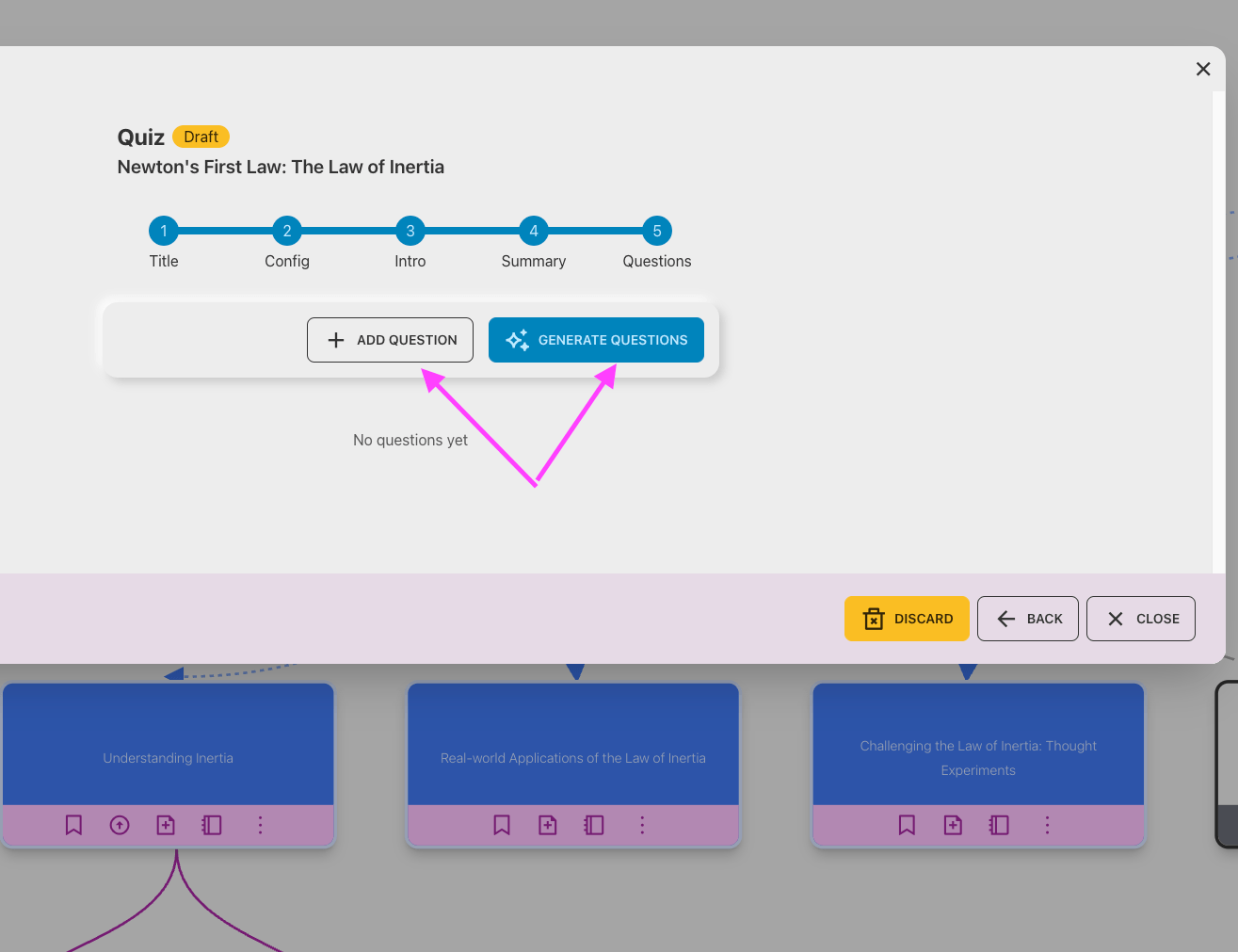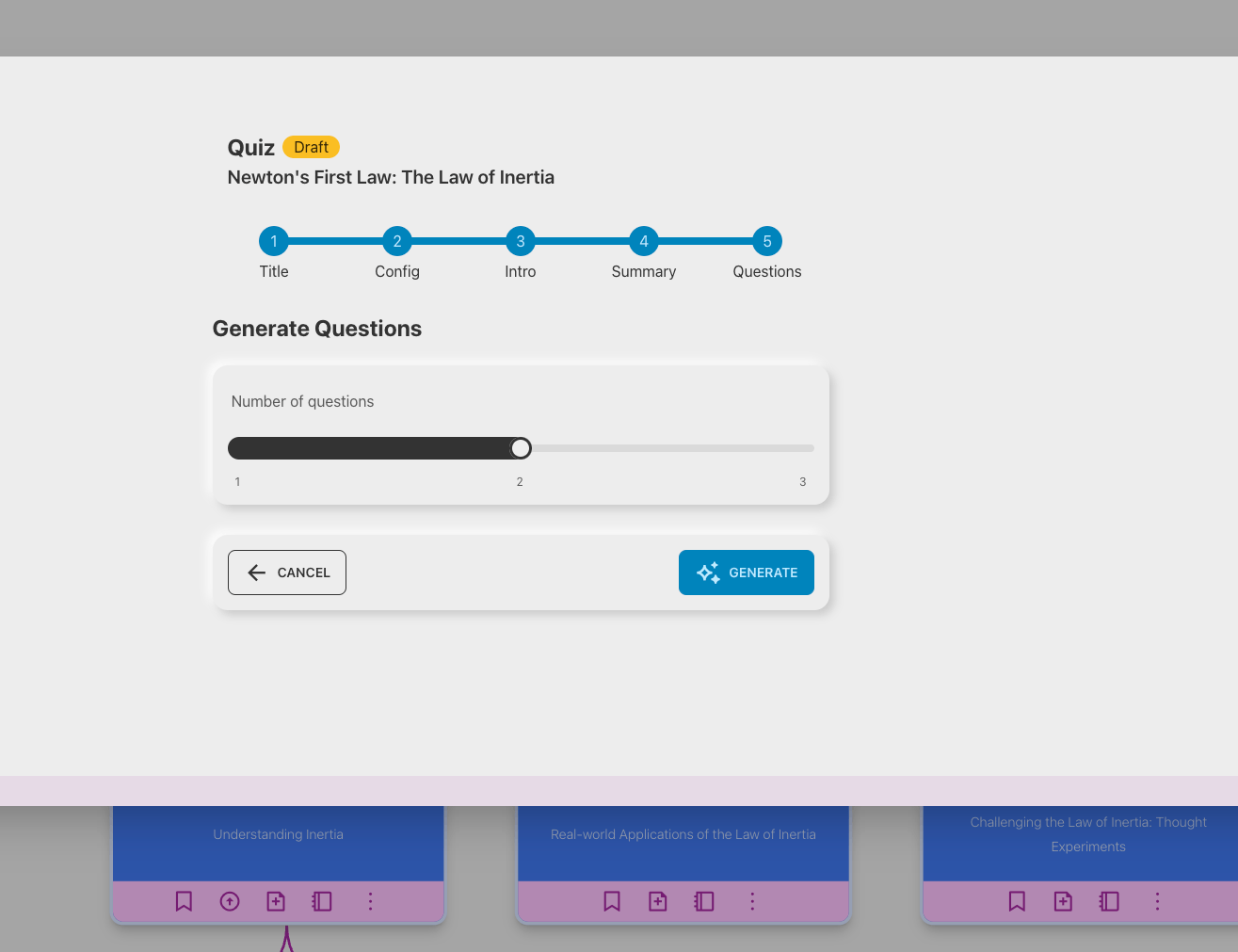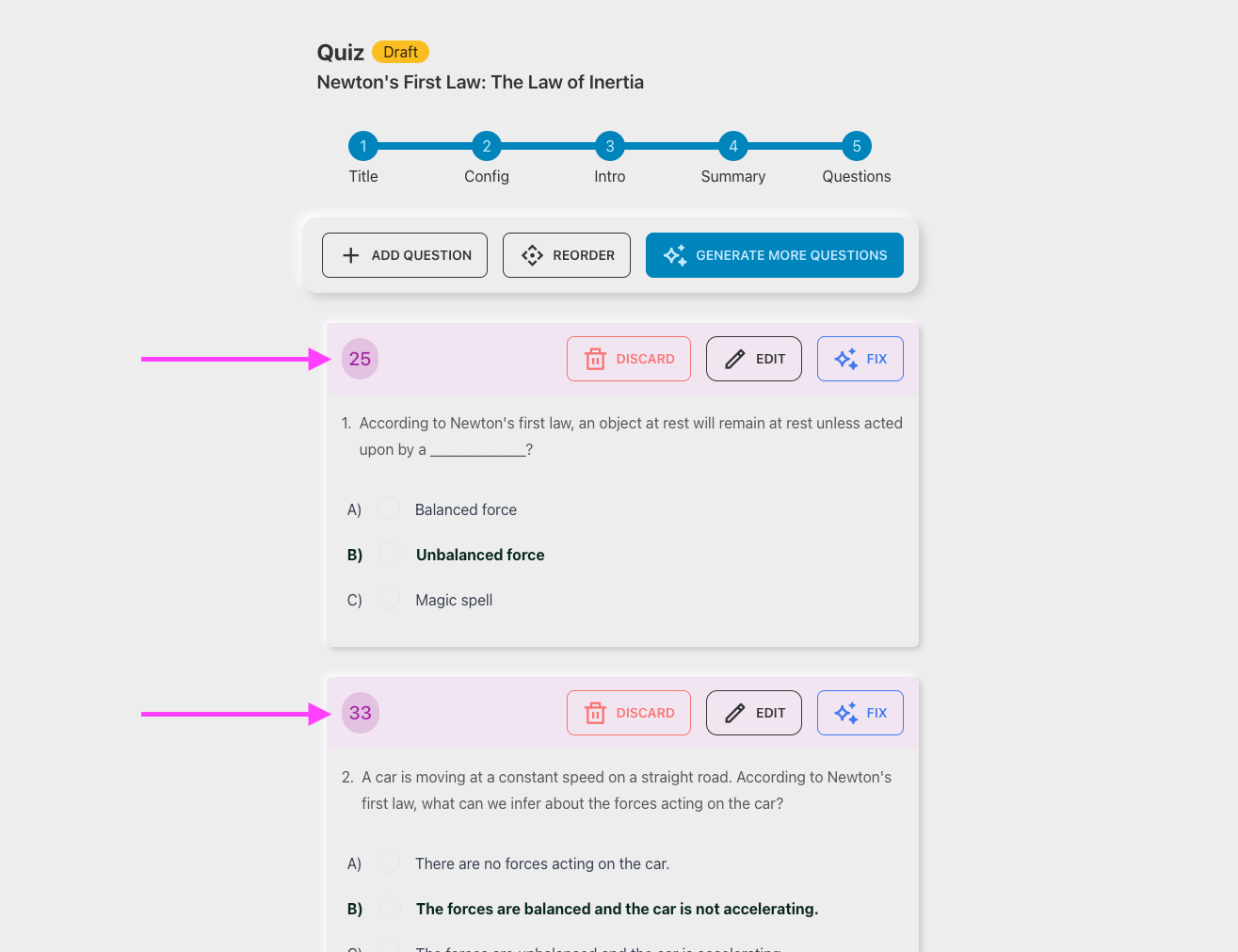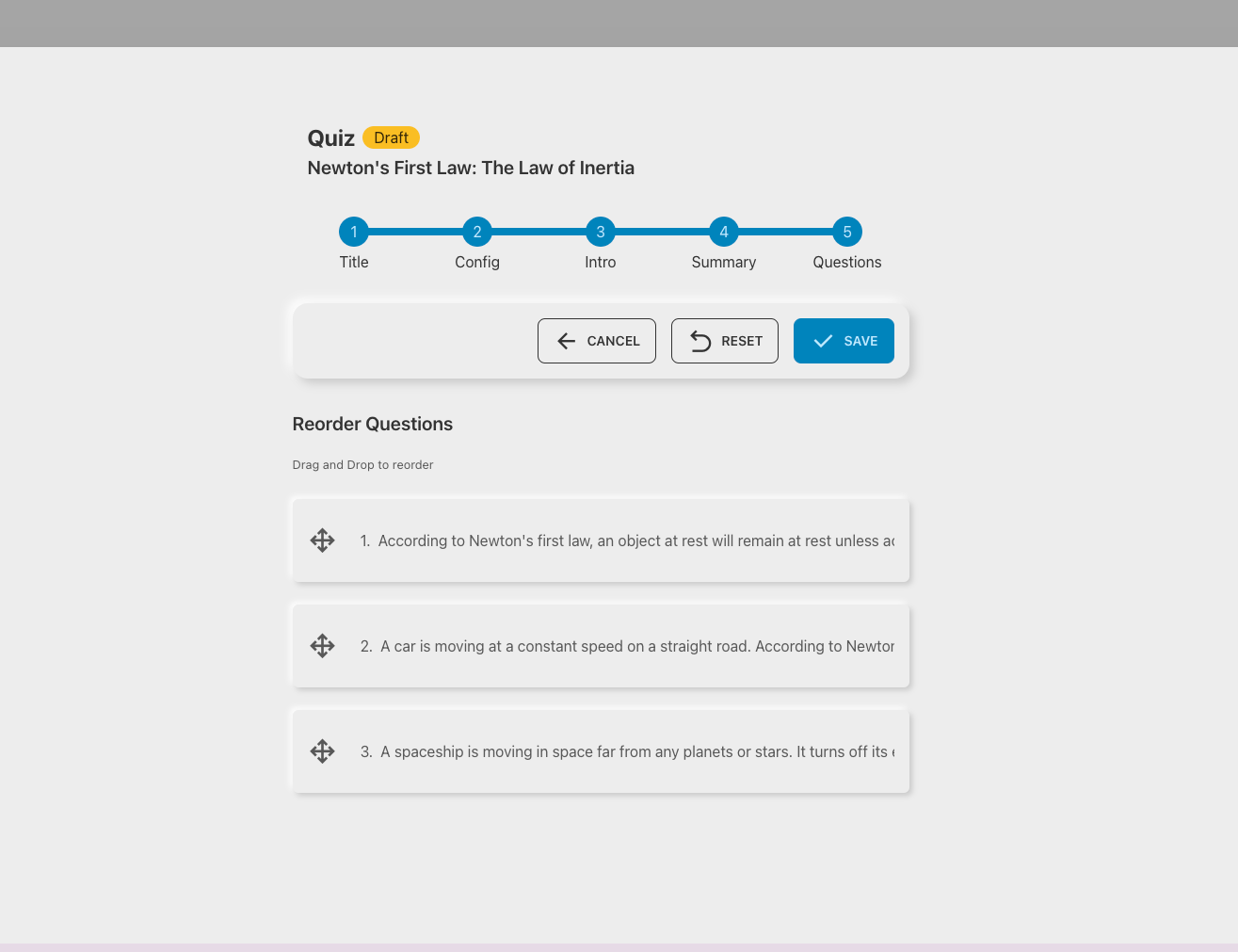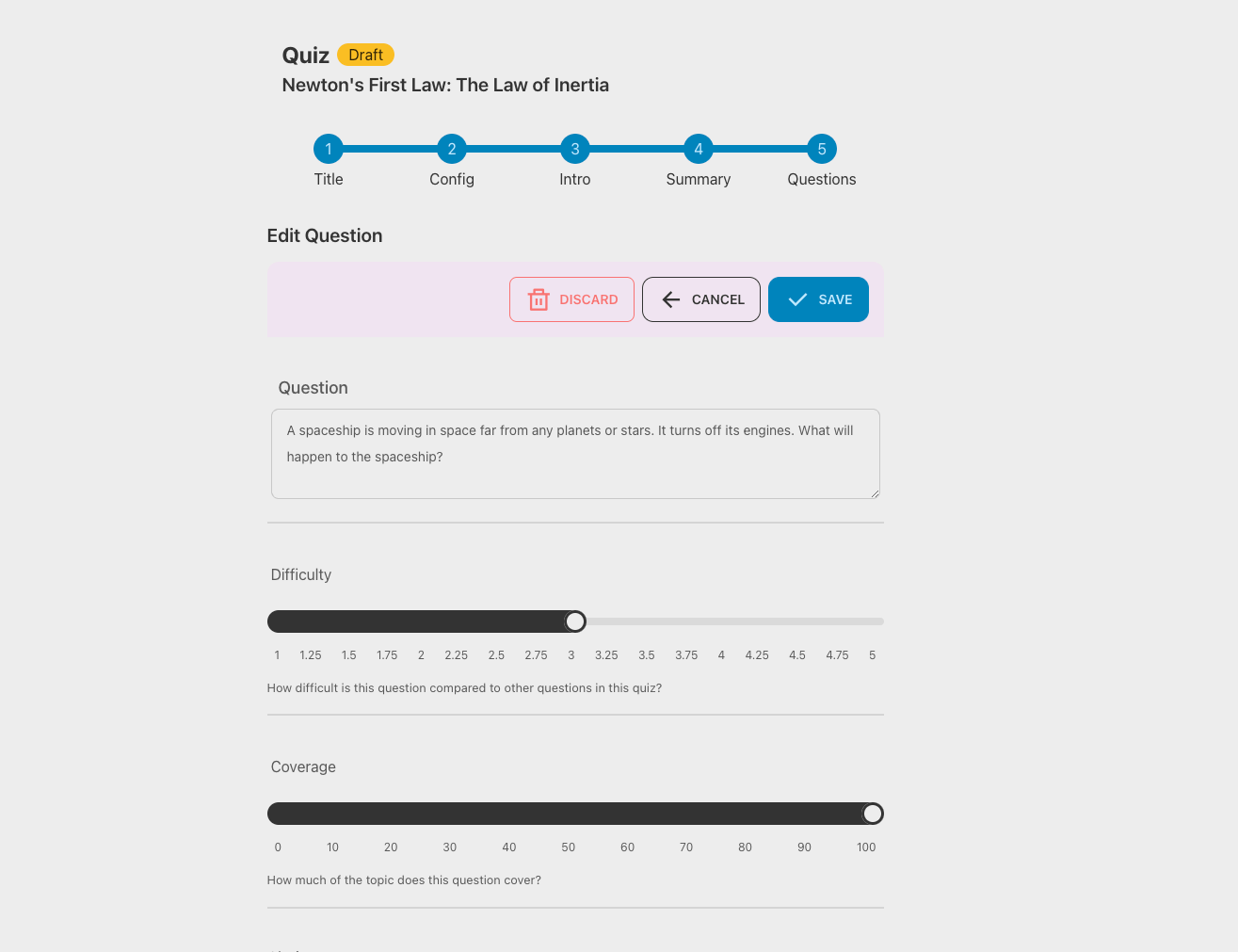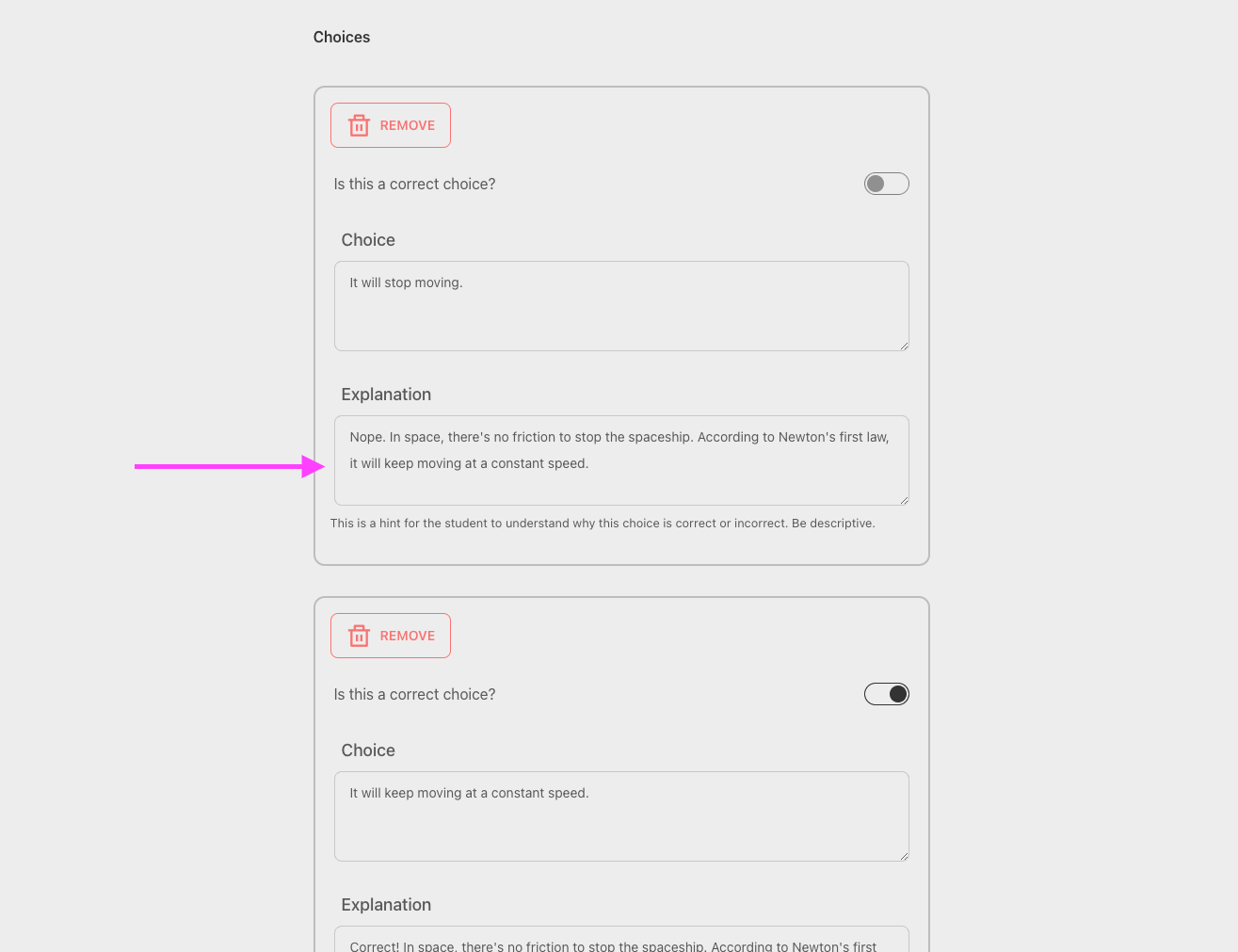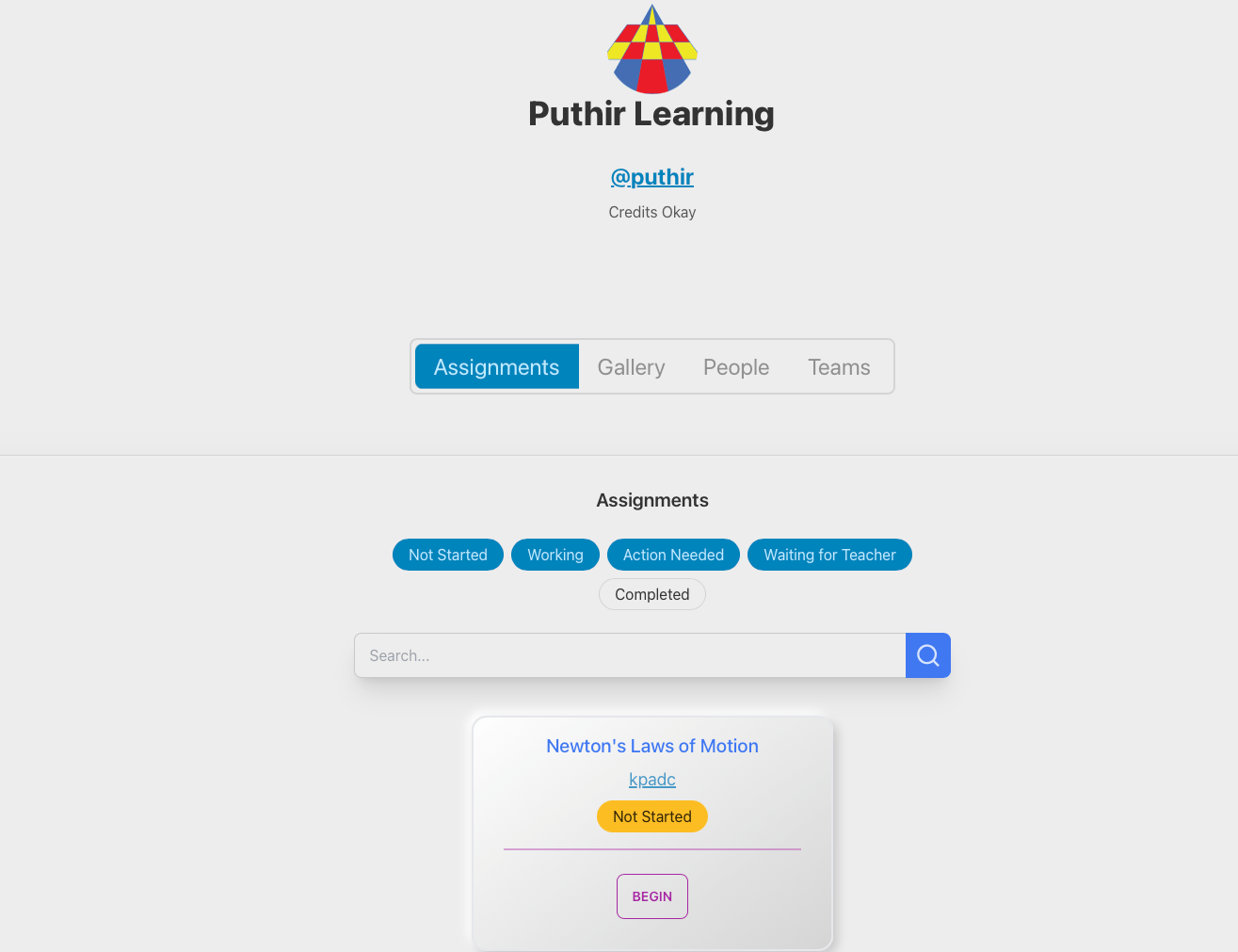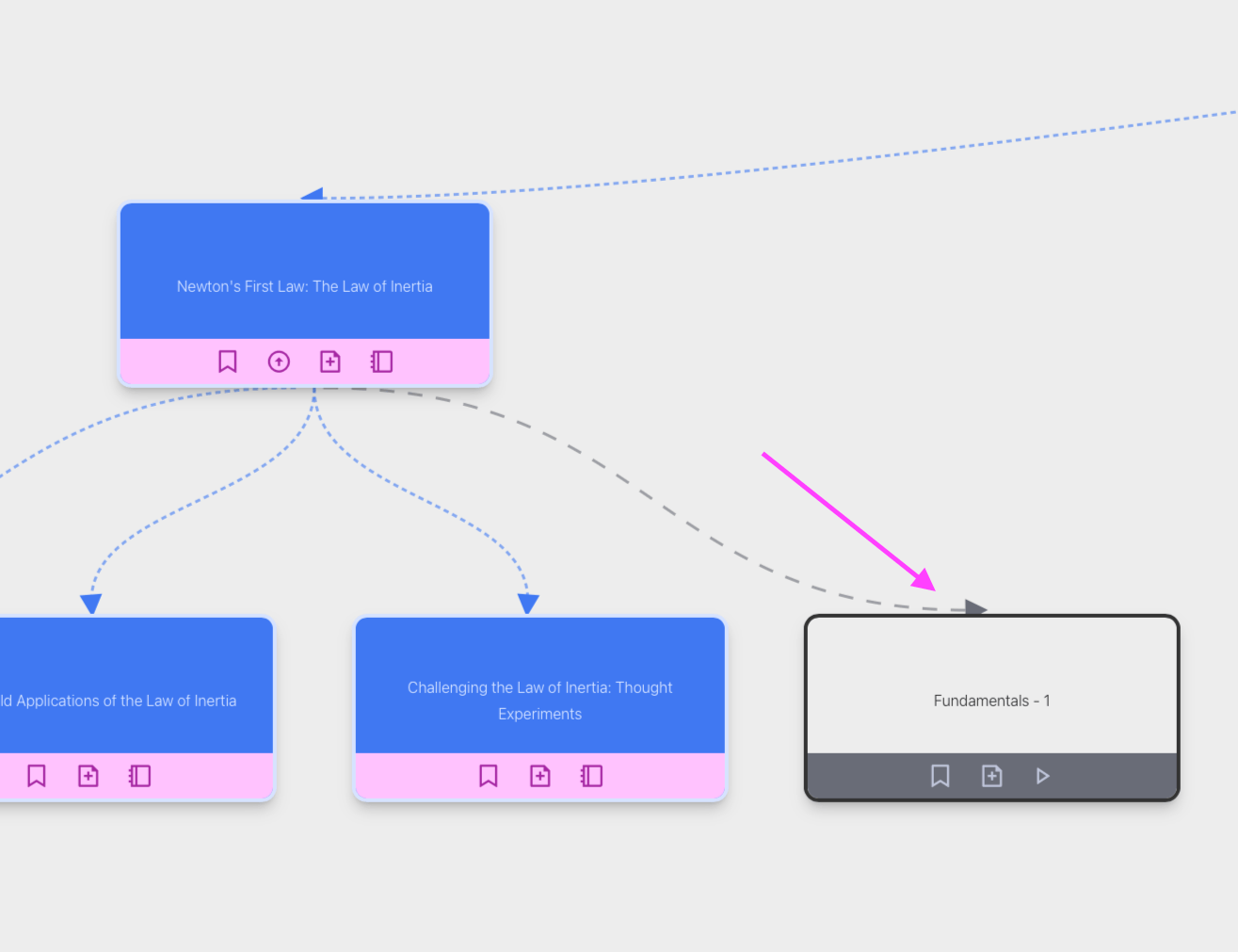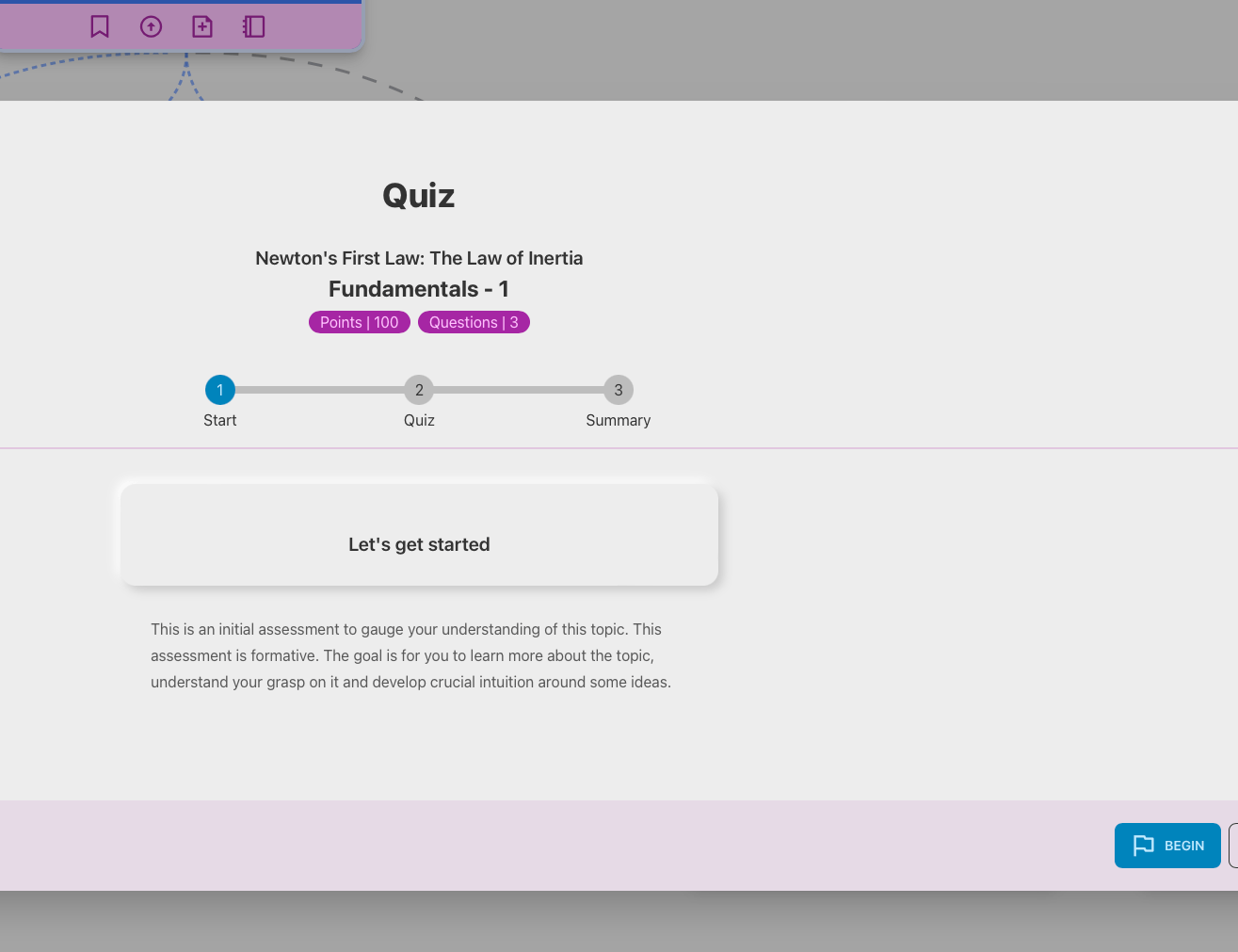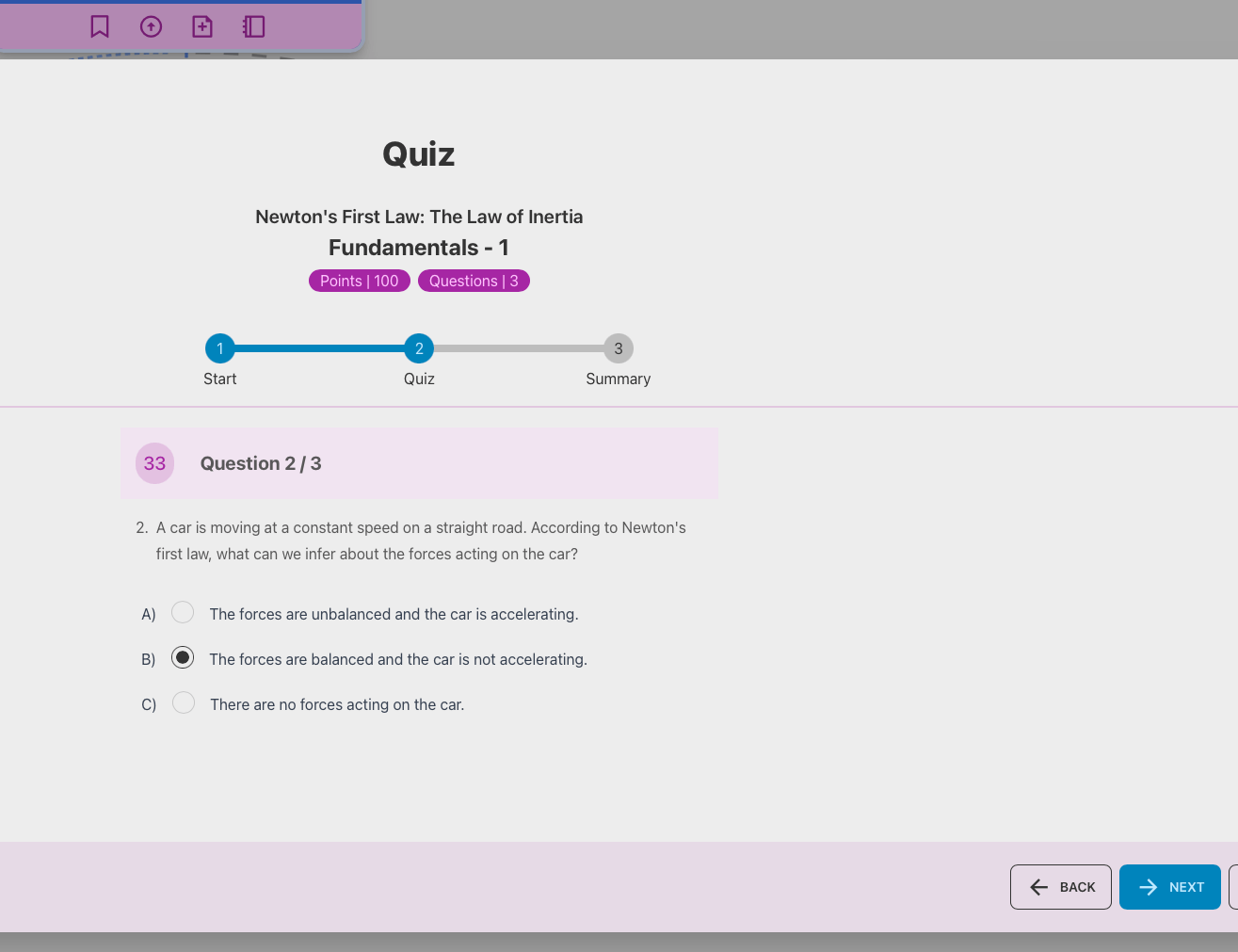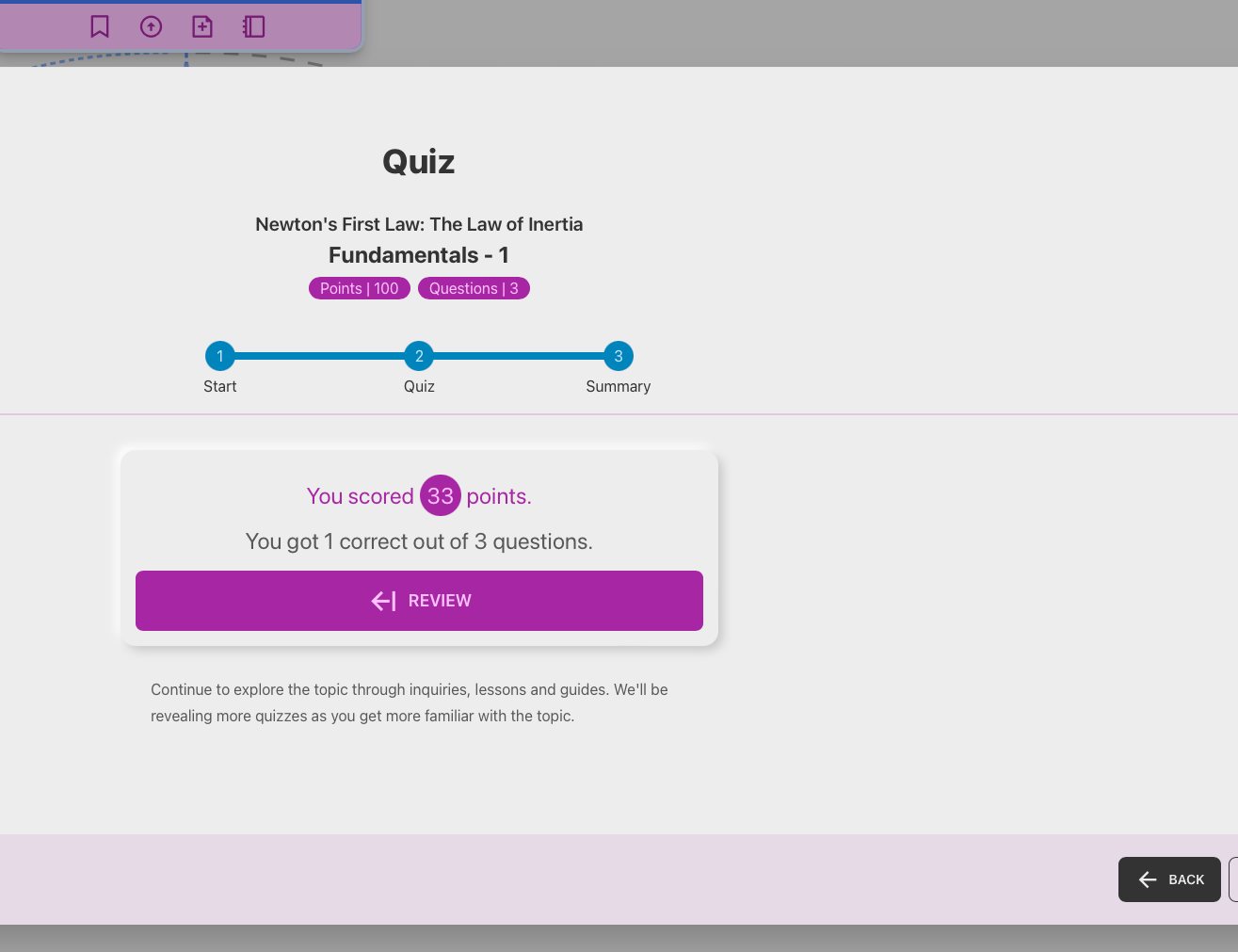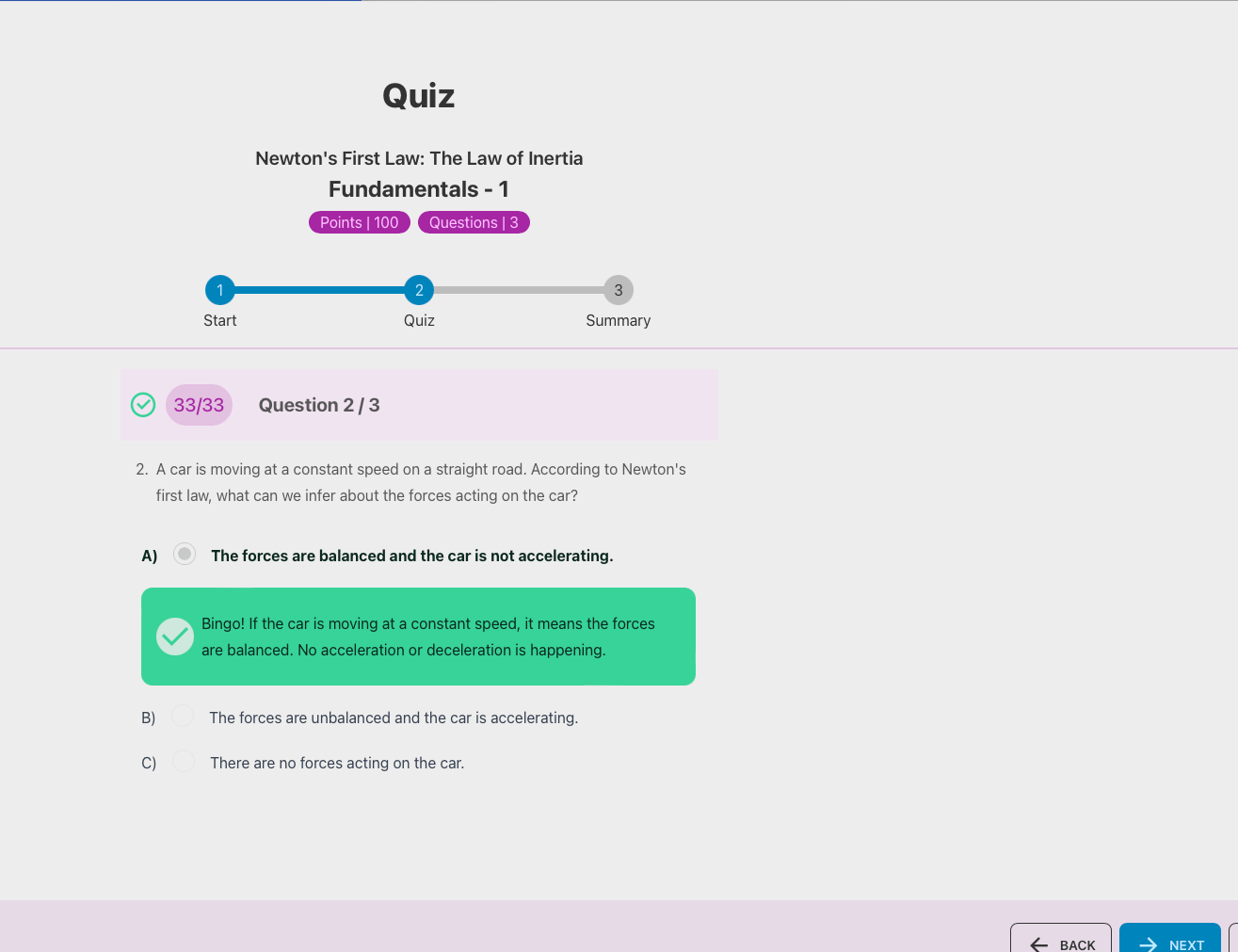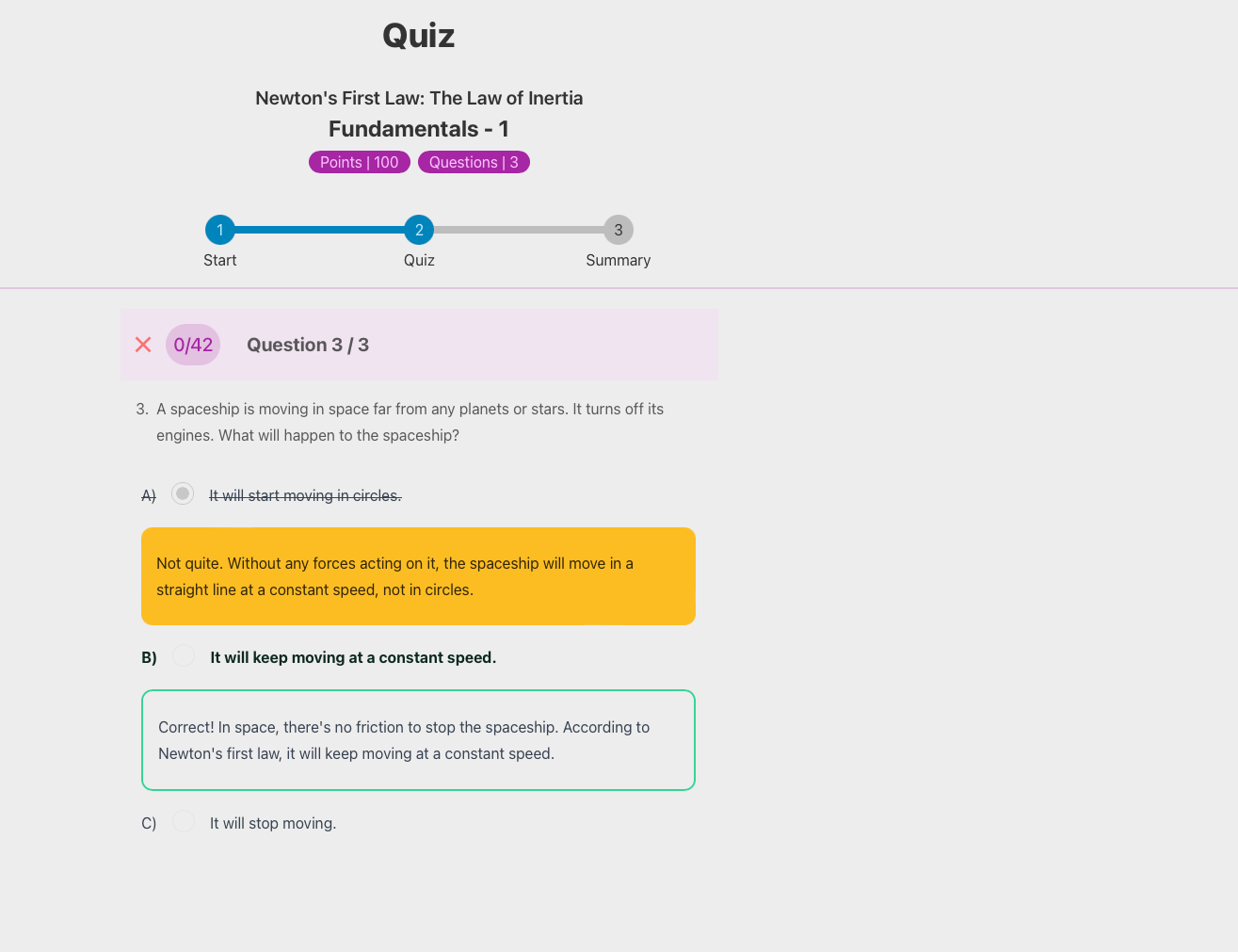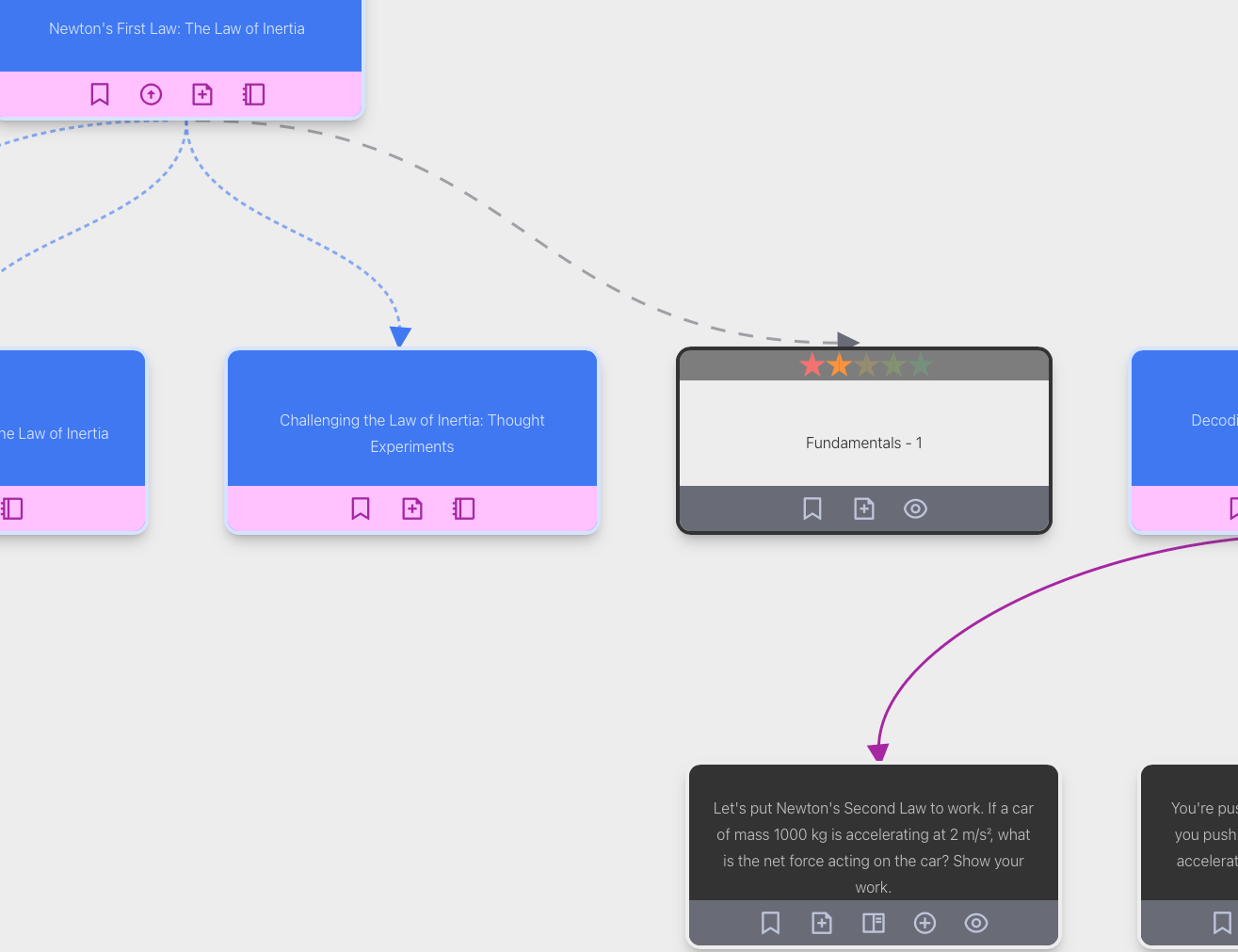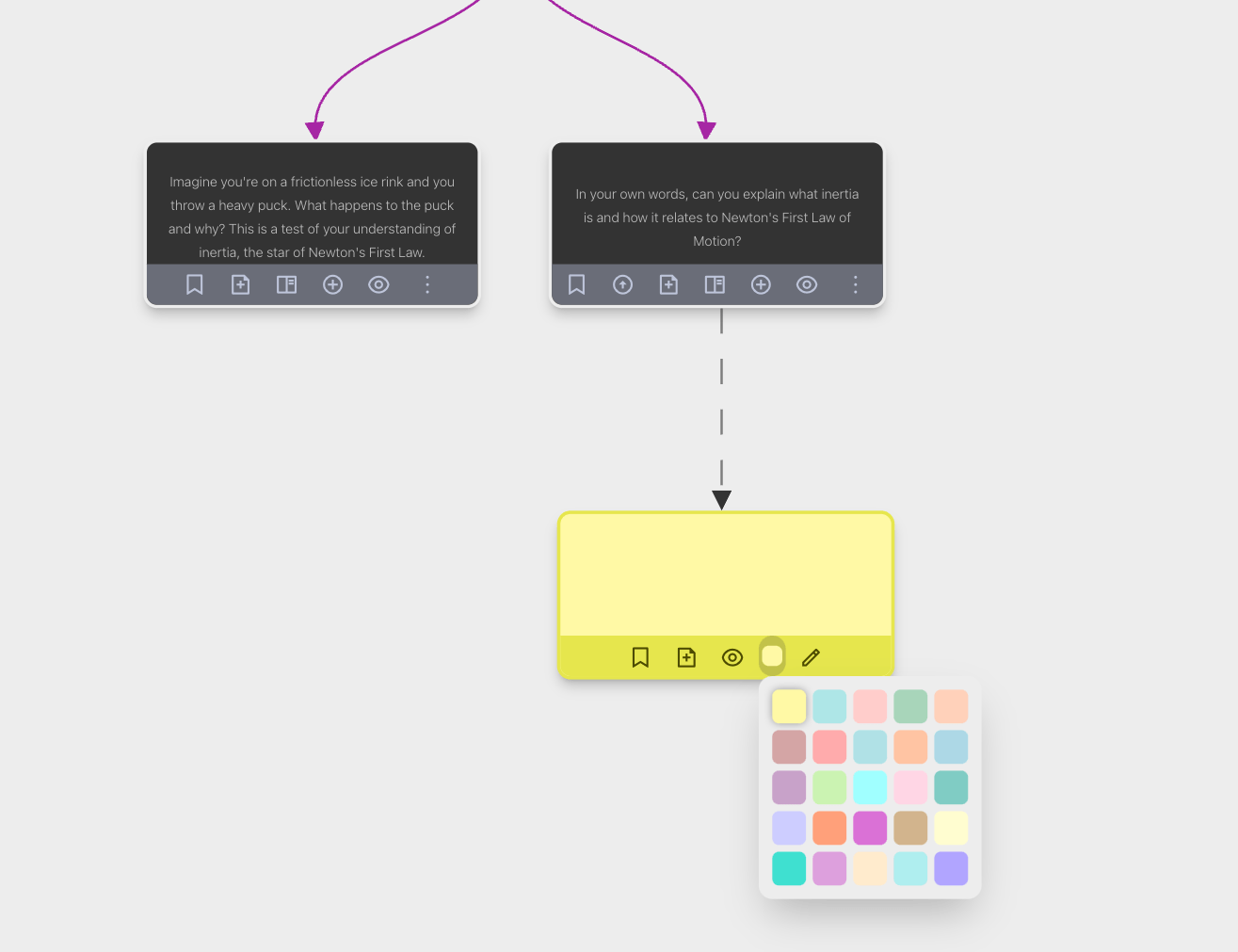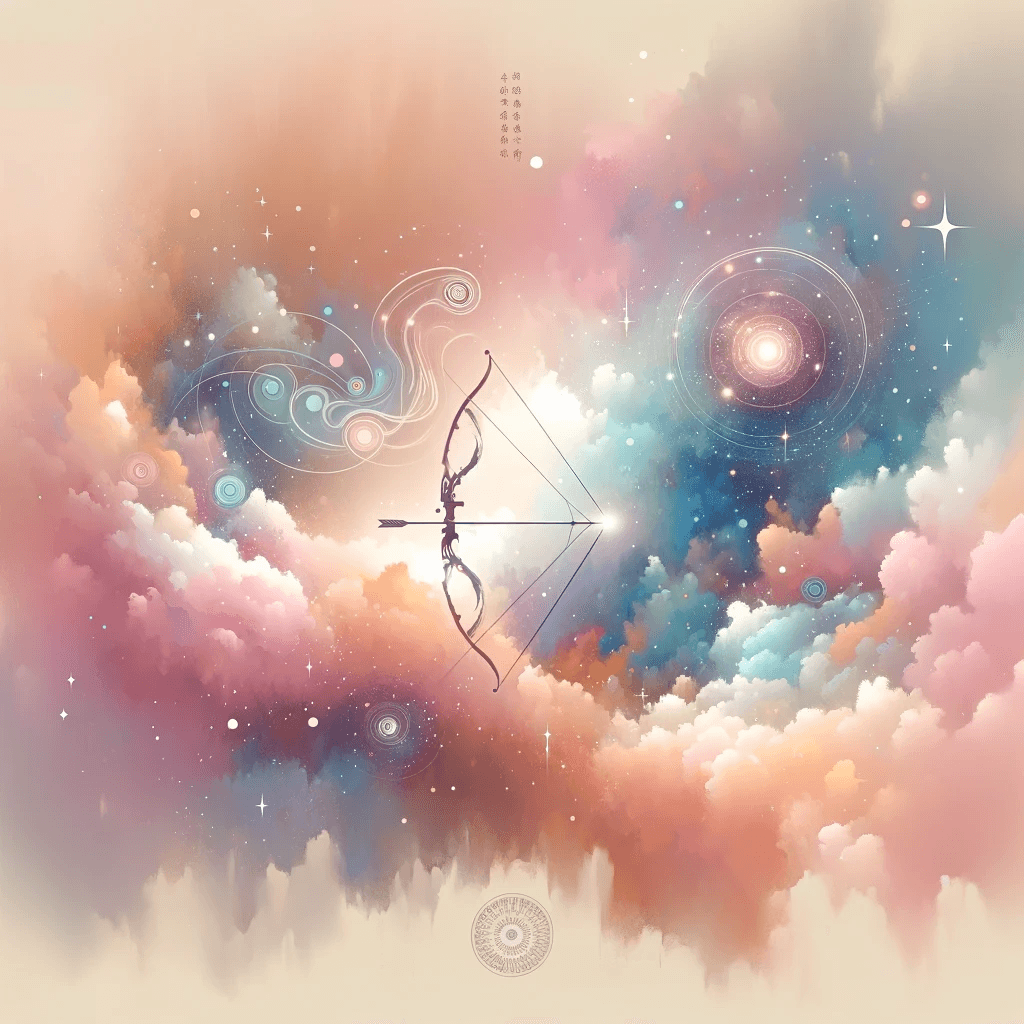The Need to Win
By Chuang TzuWhen an archer is shooting for nothing,
he has all his skill.
If he shoots for a brass buckle,
he is already nervous.
If he shoots for a prize of gold,
he goes blind
Or sees two targets—
He is out of his mind!His skill has not changed. But the prize
Divides him. He cares.
He thinks more of winning
Than of shooting—
And the need to win drains him of power.
SocratiQ 0.4.1 is out with a feature that we are banking on to iteratively revolutionize the way people teach and learn. With this release, SocratiQ is a viable platform ready for all educational institutions serving students middle school and above. Let’s jump in.
Inspirational Teaching
Version 0.3.10 added the ability for teachers to create and edit inquiries generated by SocratiQ. With this release, we are adding the ability for teachers to add intention to inquiries.
This field (optional) changes the game for teachers. By specifying the intent, teachers are now guiding the AI to provide feedback that is aligned with their objectives.
SocratiQ diligently uses this field to provide not just actionable feedback, but also follow-up questions to students.
Intent begets Intent
Where this gets really interesting is that SocratiQ also provides its intent for the follow up questions. Teachers can not only edit the follow up questions, but also the generated intent for the follow up questions.
If you look closely at the above screenshot, you can see that the intent provided by SocratiQ is also an interesting type of feedback. It is an assessment of where the student is in their understanding of the topic.
Here lies the power of intention. With this feature, we are now entering a territory where education empowered by technology is exponentially better than without it.
SocratiQuiz: Quantative Assessments with a Twist
Now for the big reveal, we are introducing Quizzes in SocratiQ with 0.4.1. They are teacher guided, student taken, and AI graded. But that’s not all. The power of intent shines here as well. Let’s walk through it step by step.
Multiple Quizzes for each Topic
Every topic node in teacher mode now has a “Add Quiz” button. Adding a quiz takes you through a set of well defined steps to create a standardized quiz.
Generating the Quiz
Step 1: Intent
The first step is to enter a title for the quiz and optionally specifying the intent. While it is optional, adding the intent ensures that the quiz is aligned with your objectives as a teacher. You can also add a line that specifies if you want the quiz to be formative, normative or summative.
Step 2: Configuration
Configuring the quiz involves specifying two things. The first one is how many points does this quiz carry?. This will guide SocratiQ into allocating points for each of the questions as we will see in a bit.
Where things get super interesting is the second configuration option. You can specify when the quiz becomes available for a student by setting a minimum topic mastery required. This has multiple consequences:
- By setting it 0, you can make the quiz available to all students immediately. This is useful when the students are familiar with the topic or if the intent is to assess familarity.
- By setting to any other value you can ensure that students explore the topic through inquiries to achieve the required mastery before taking the quiz. This is useful when the intent is to assess understanding and intuition.
- This also serves as a difficulty guideline for SocratiQ. The higher the mastery required, the more difficult the questions will be.
Step 3, 4: Introduction and Summary
You can provide rich text instructions for the quiz in the introduction, which is shown before the student begins the quiz and in the summary to let them know the next steps.
Step 5: Generate, Reorder and Edit Questions
Once you are done with the configuration, you can generate the quiz. SocratiQ will generate upto 3 questions at a time for now. We will be increasing this limit once the feature is fine tuned to satisfaction.
You can reorder the questions by dragging and dropping them. You can also edit the generated questions, their difficulty, coverage, choices and explanation for each of the choices.
Quiz also follows the standard design principles of SocratiQ:
- Anything AI does, teacher must be able to do. So you can add a question from scratch if you’d like to.
- Never wait for AI: The generation is a background task, so you are free to close the dialog, do other things and come back when you are notified.
Question editing also provides a “Fix” button that lets you improve the question regardless of whether it was generated or added by you.
Taking the Quiz
Once the teacher publishes or updates their exploration and makes an assignment, the student is ready to take the quiz. Well, almost. They cannot take the quiz until they get to the required topic mastery of 1. It’s not a big ask and can be completed by answering just one inquiry.
Taking the quiz is smooth and familar. Walk through slides and answer thoughtfully. You are presented with instructions to review your work before submitting along with teacher provided summary.
Reviewing the Results
Reviewing the quiz is instructional with explanations for their choice and the correct response added in. The quiz also gets its own stars just like the topic mastery score.
One more thing
While we are super proud of the grand new features that are getting released, we are also secretly proud of the little things that make SocratiQ a joy to use. Here is something we are going to love when using SocratiQ and hope you all do as well :)
You can now choose from 25 different colors for your notes.
You can also change the note color without having to open it.
A lot more is coming your way
The features we introduce today are the building blocks for a lot more to come. The intentionality introduced in this release will percolate throughout the platform in various forms as we build new features and optimize existing ones.
We have successfully completed our first pilot and progessing towards a full-fledged implementation to transform the school into a SocratiQ augmented institution. We are preparing for the intake of the next batch of schools into the pilot program. If you are a teacher or a school, we would love to talk to you about pilot programs. Talk to us: [email protected] or schedule a demo: https://socratiq.ai/schedule/demo.
Don’t forget
The product updates on Koodup are focused on facts and details. For more nuanced, detailed, opinionated and on-the-edge content related to pedagogy, philosophy, and learning, subscribe to the SocratiQ newsletter.