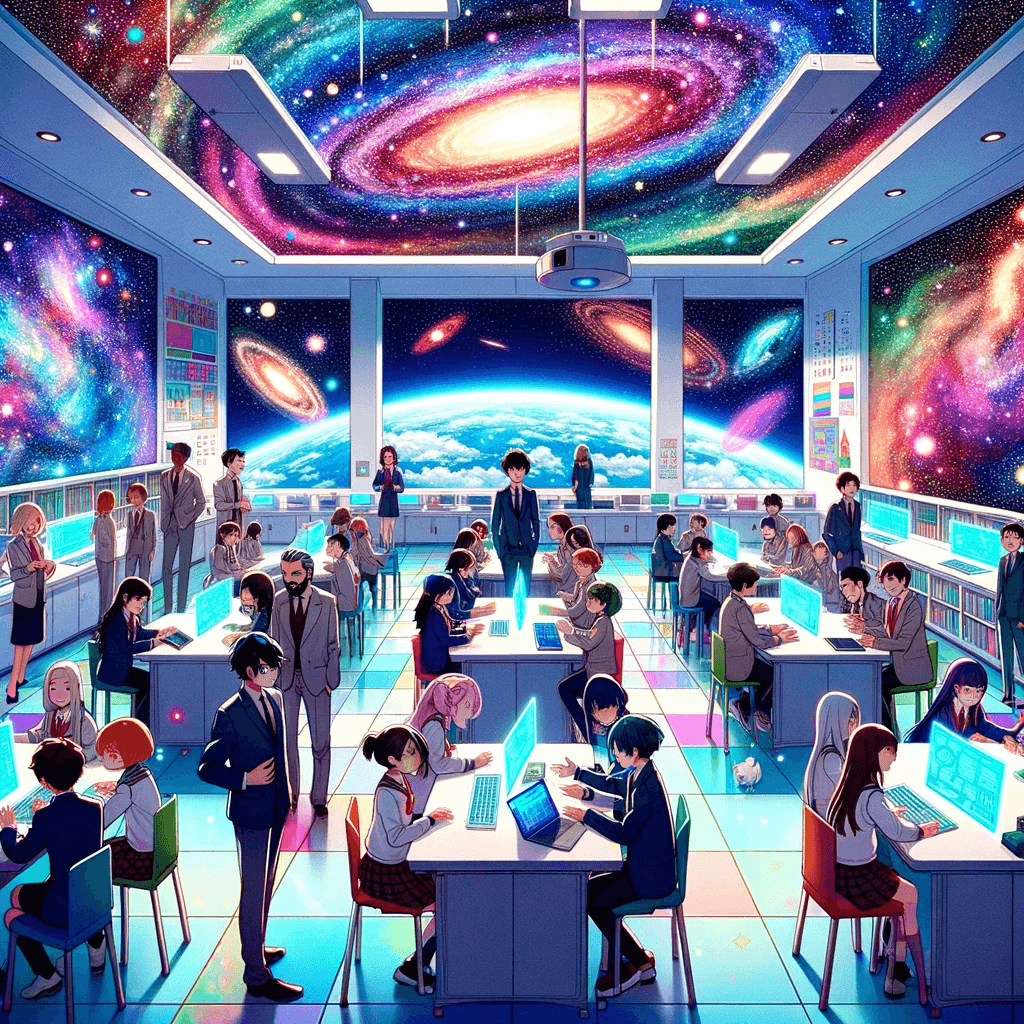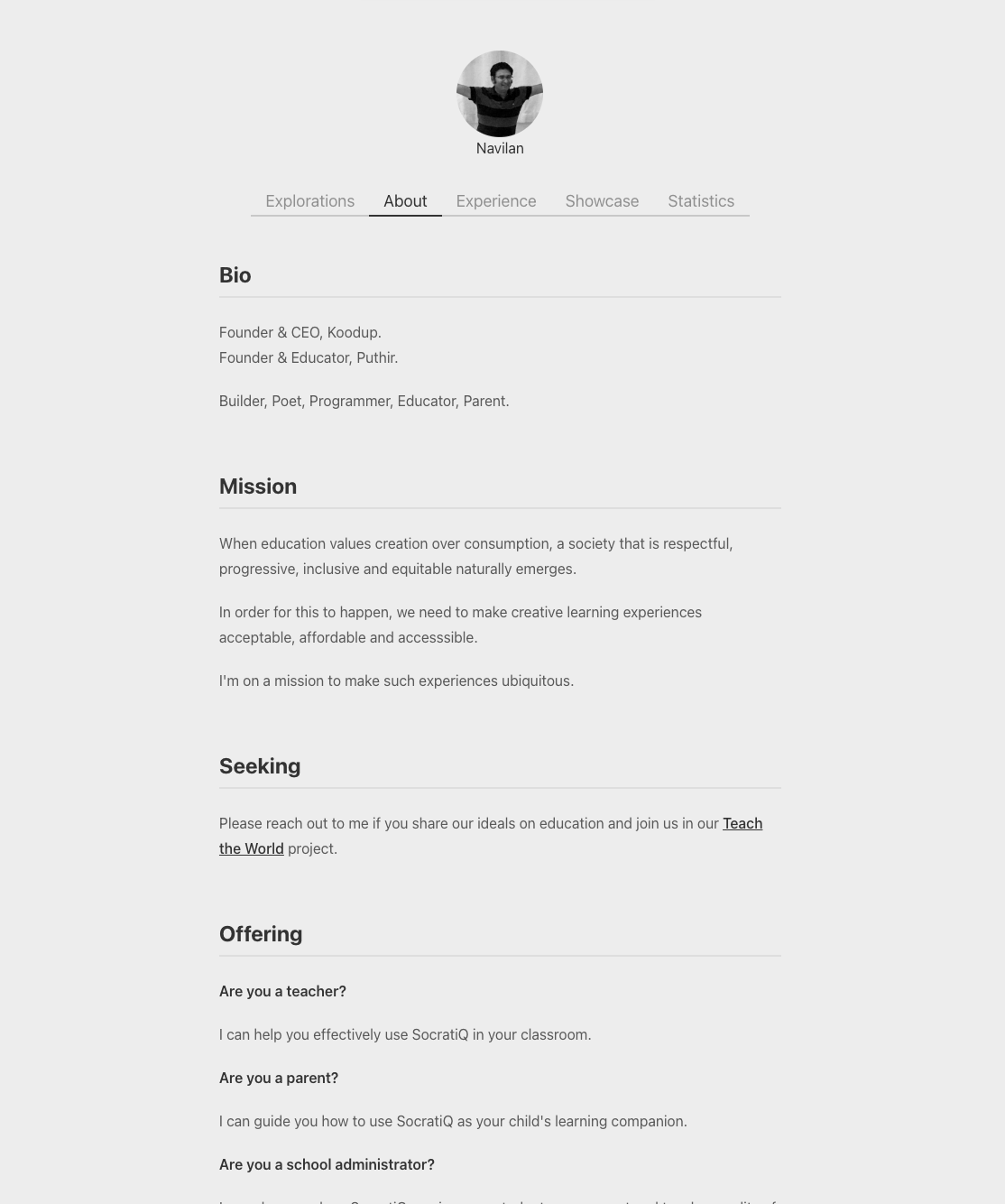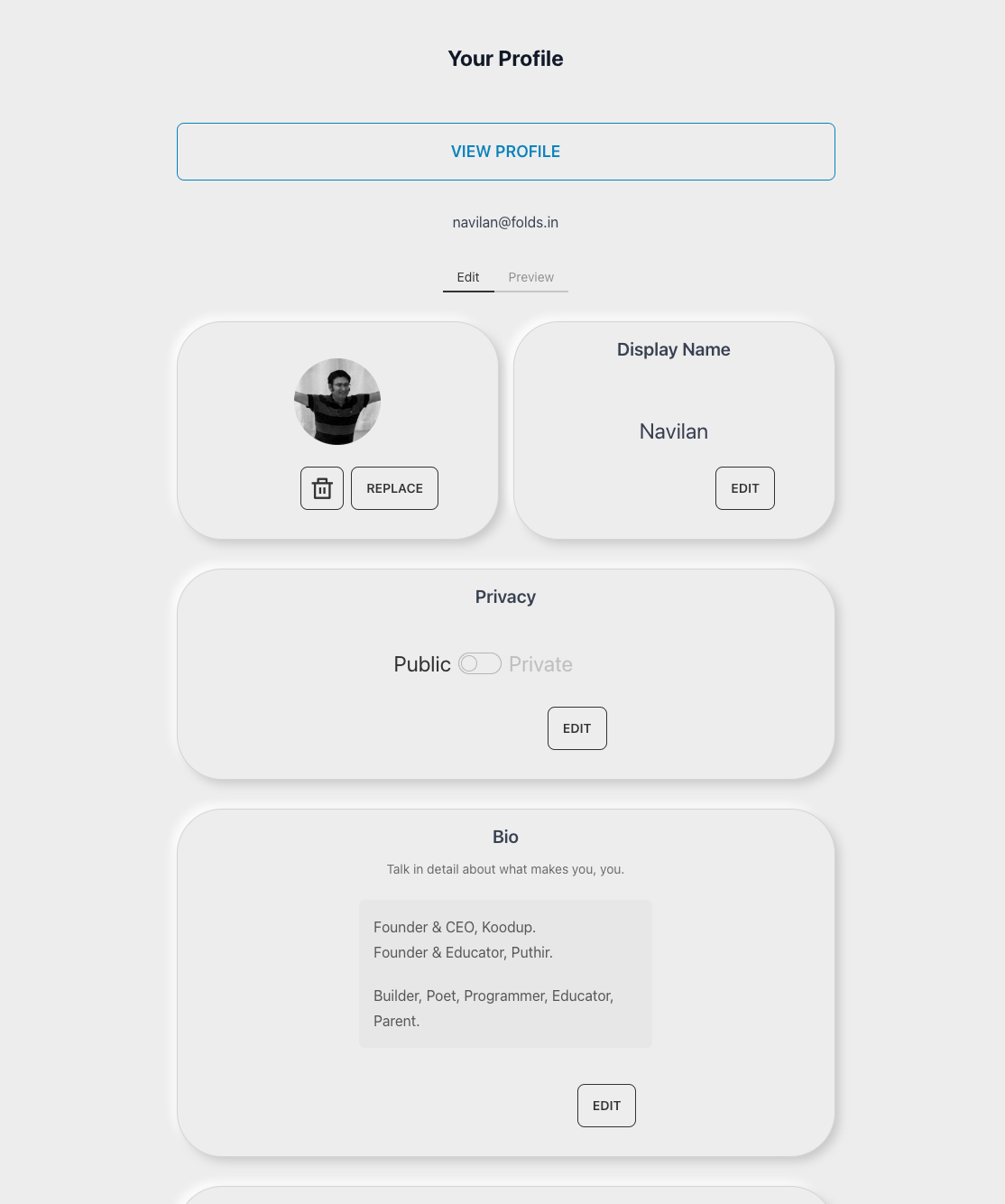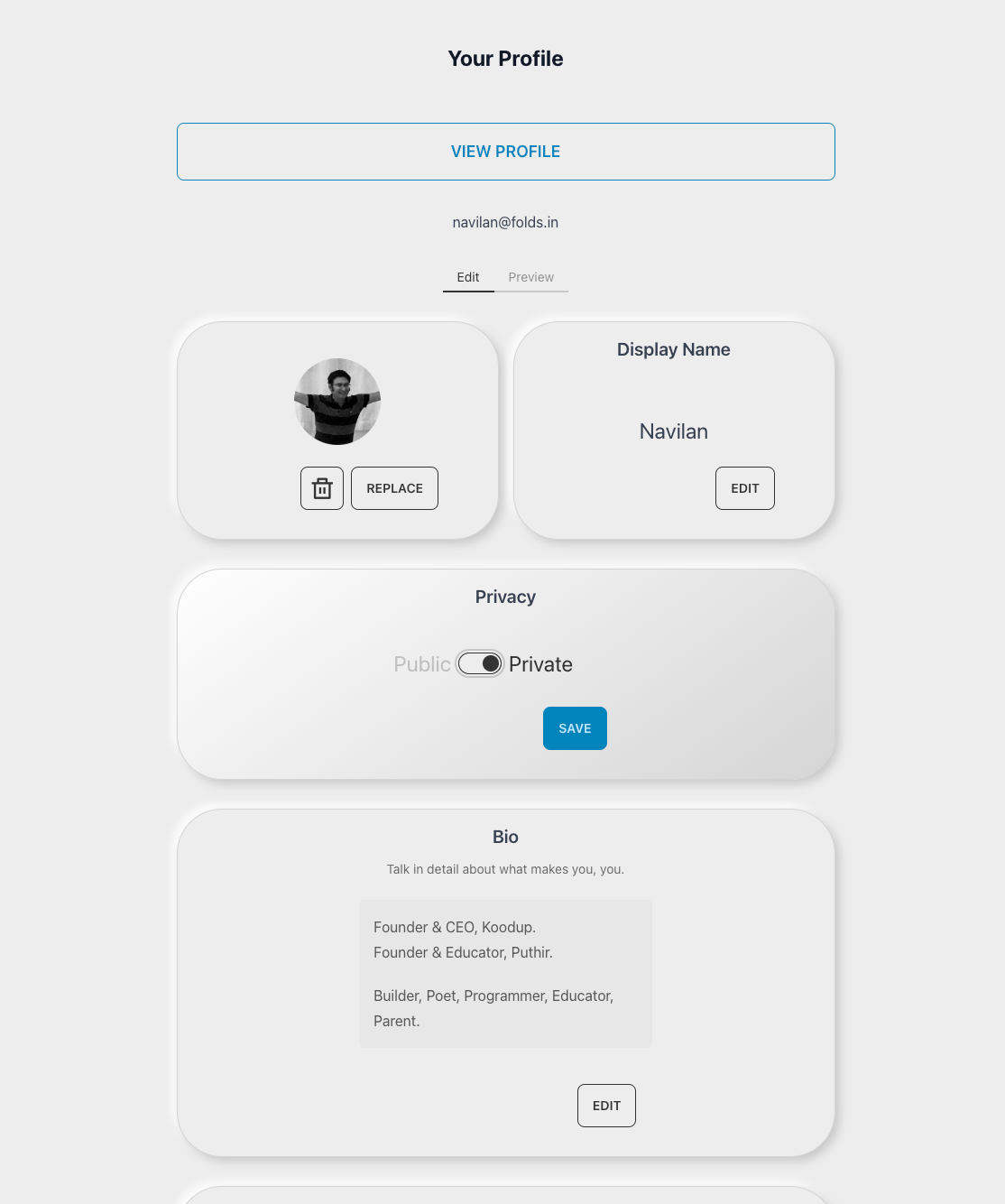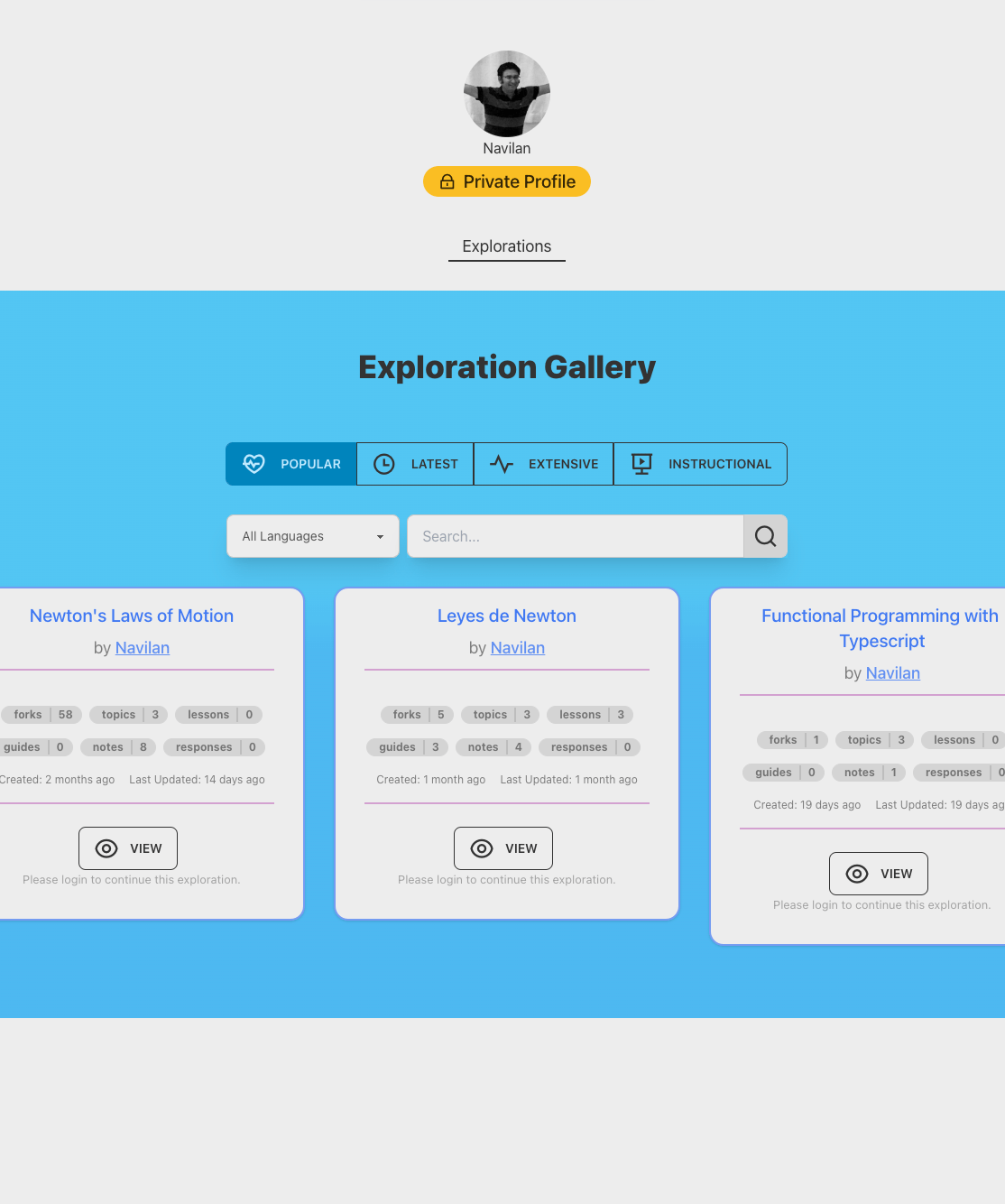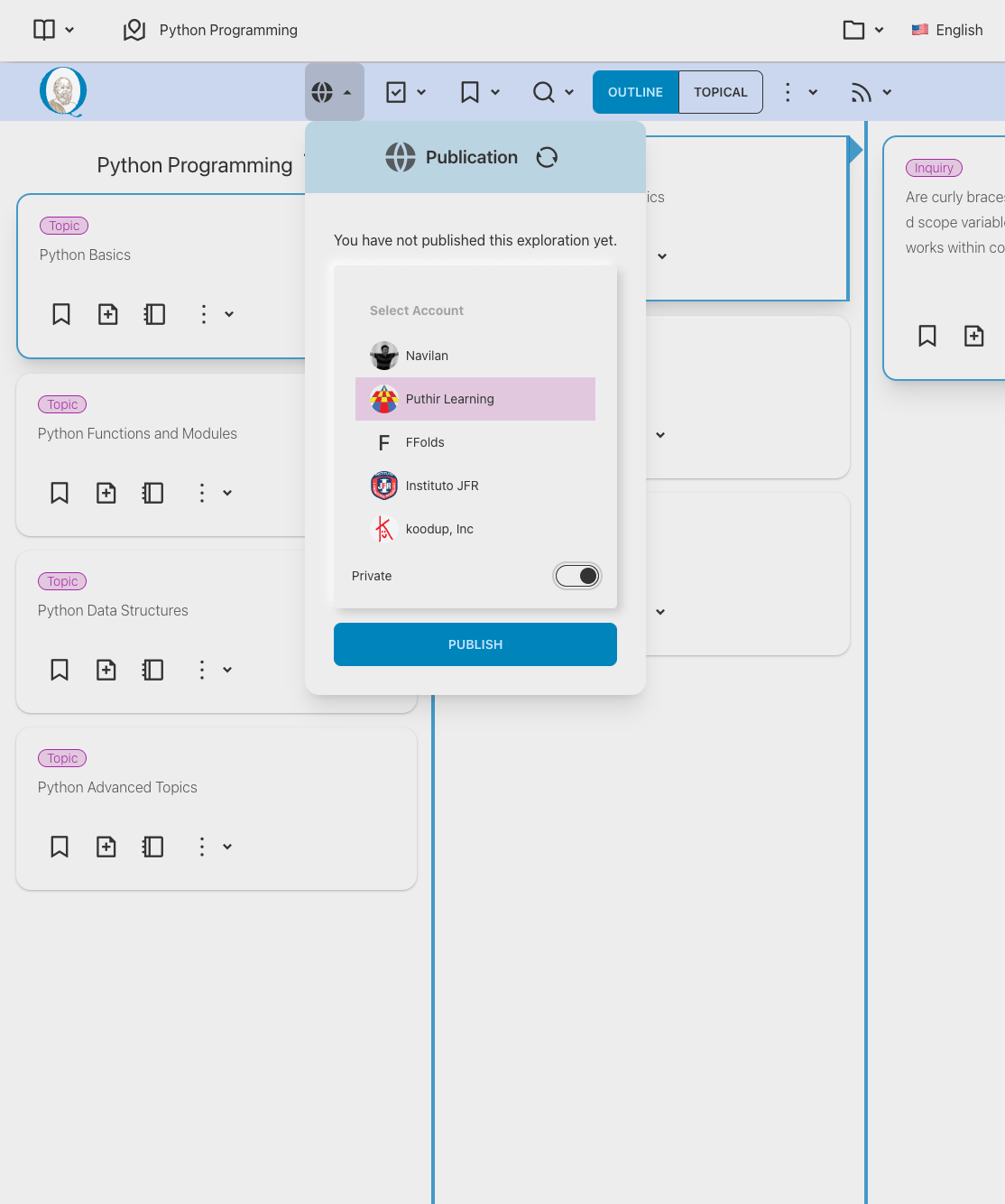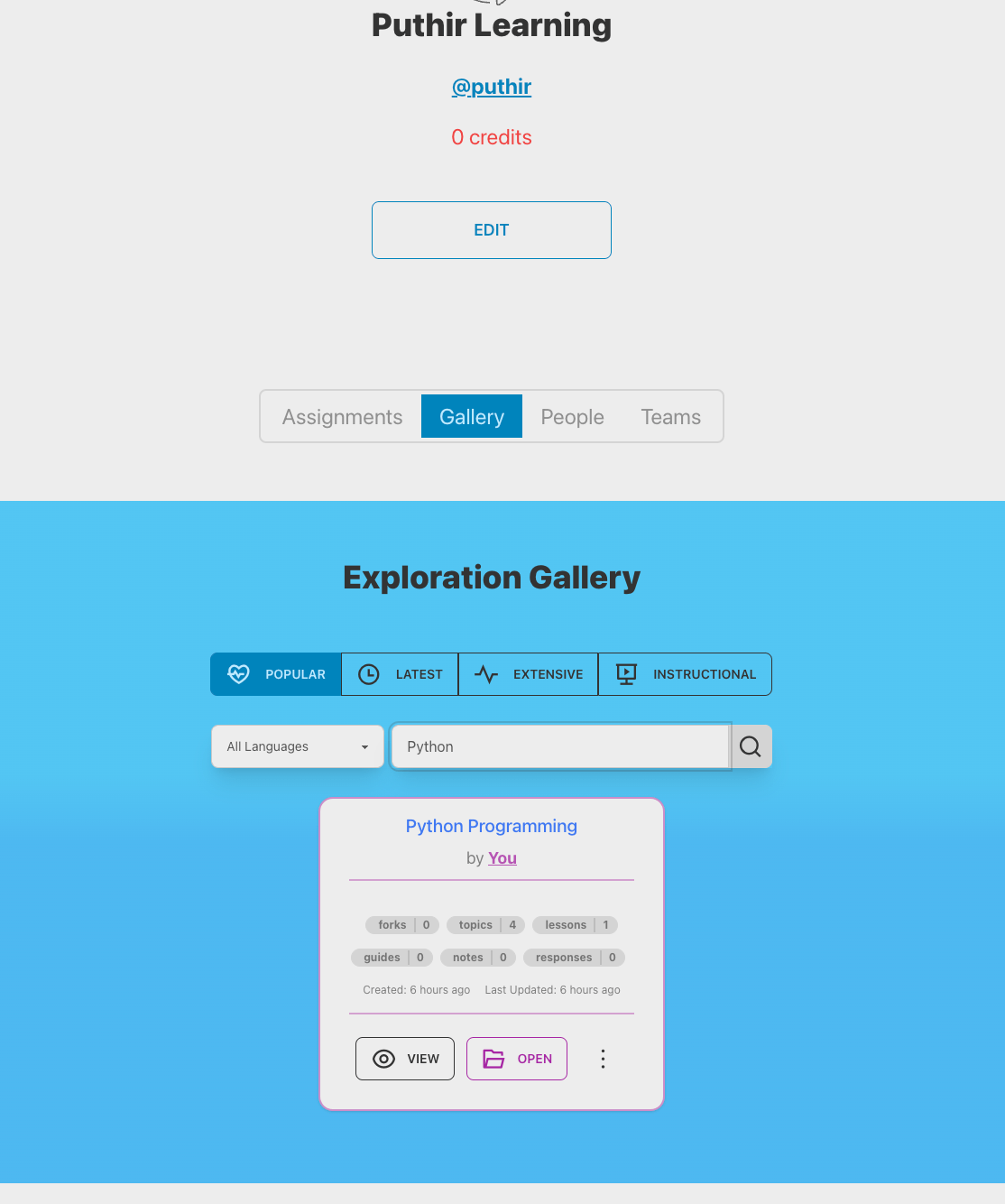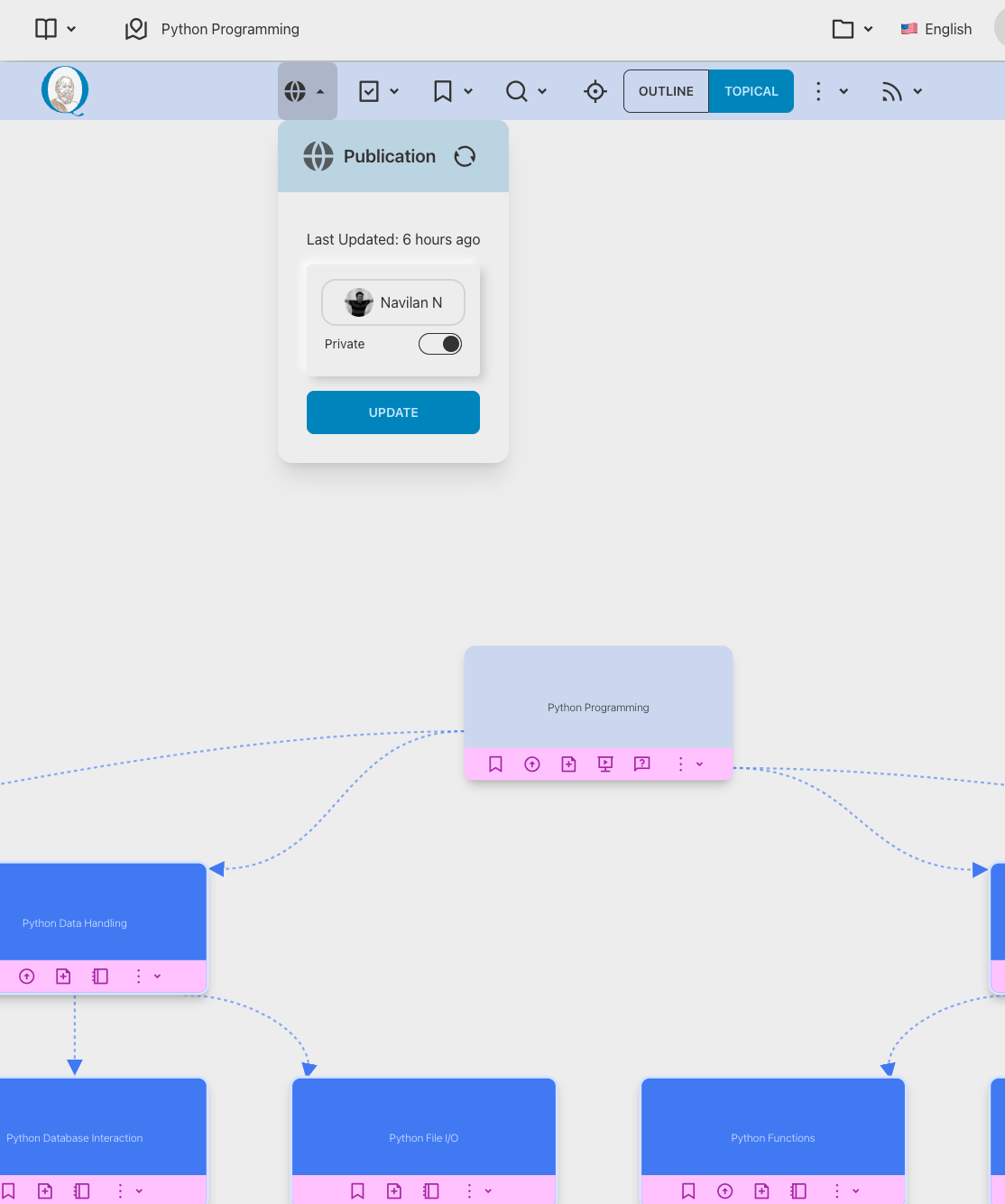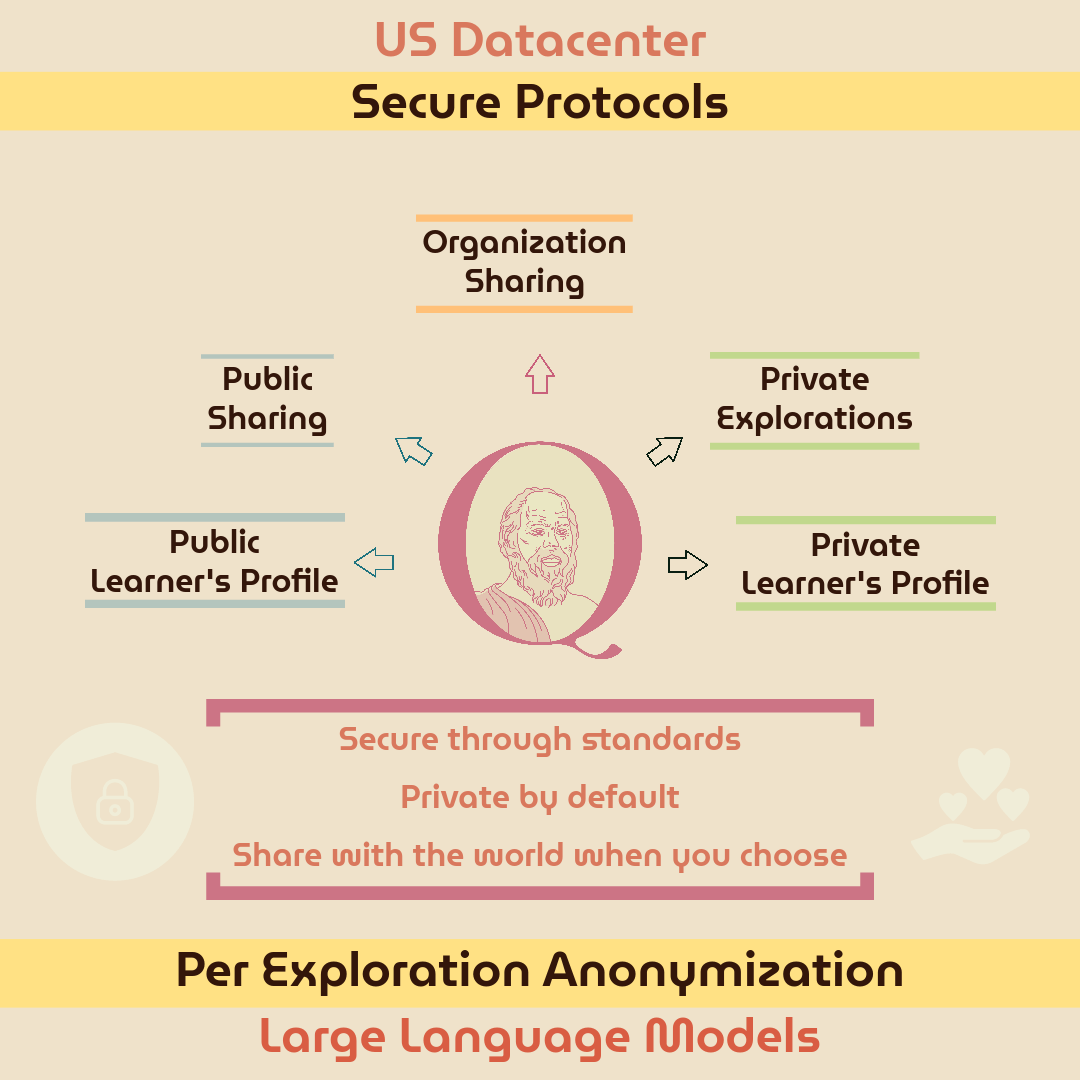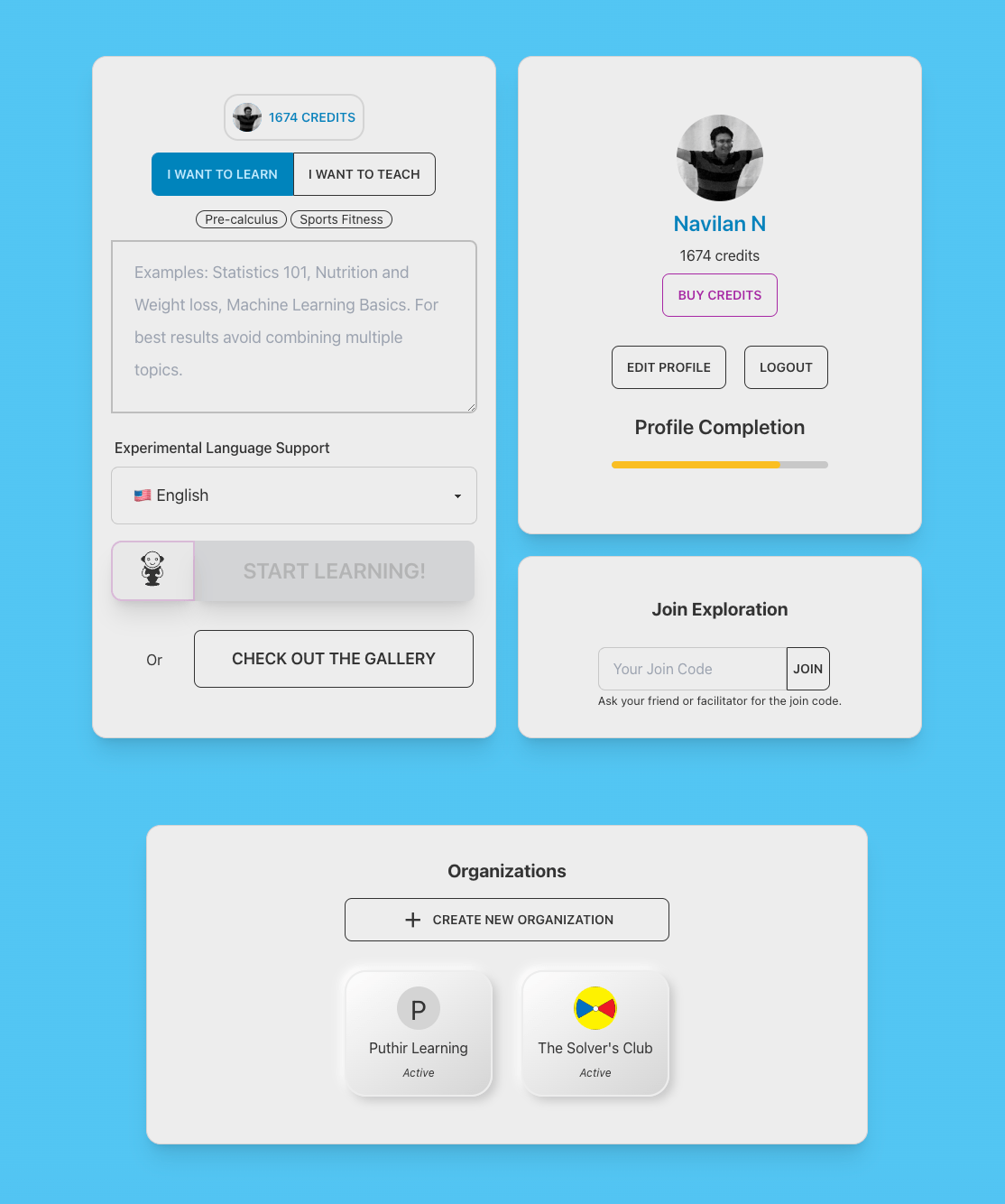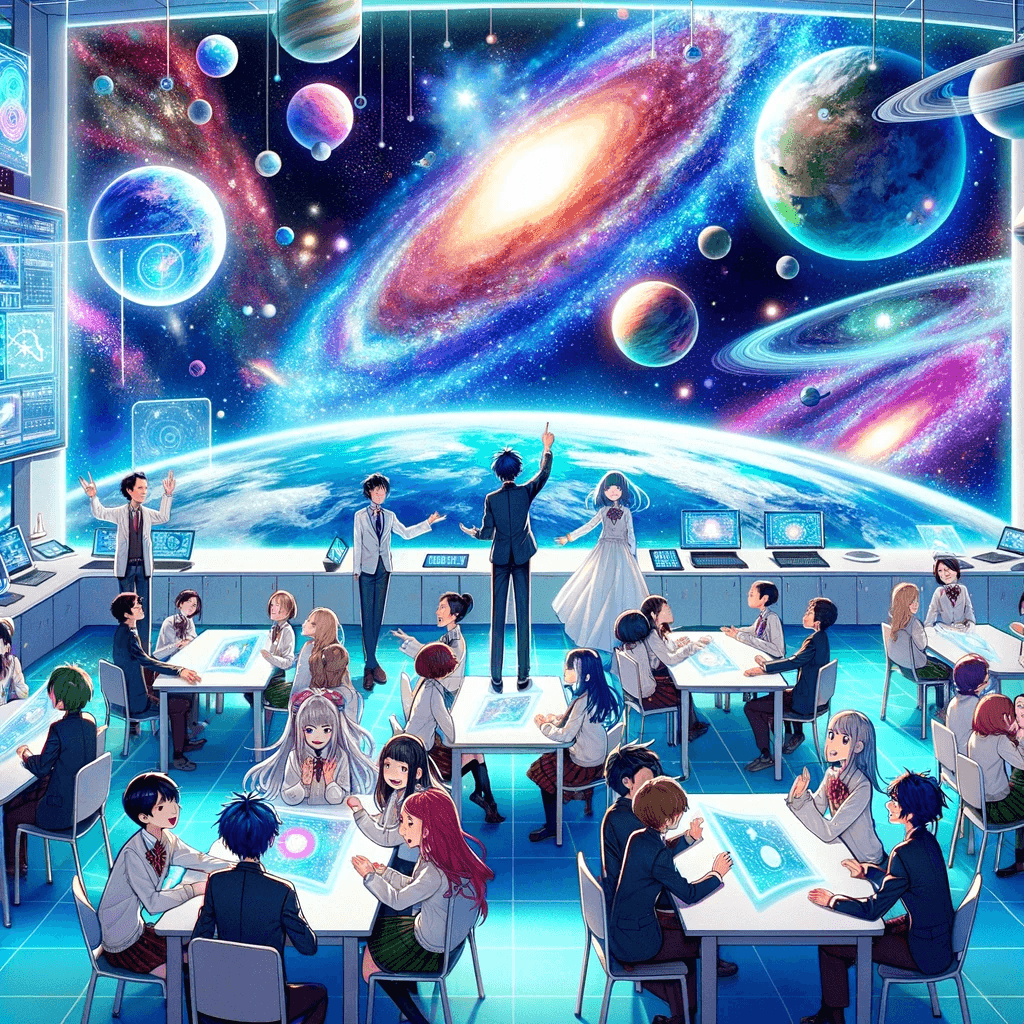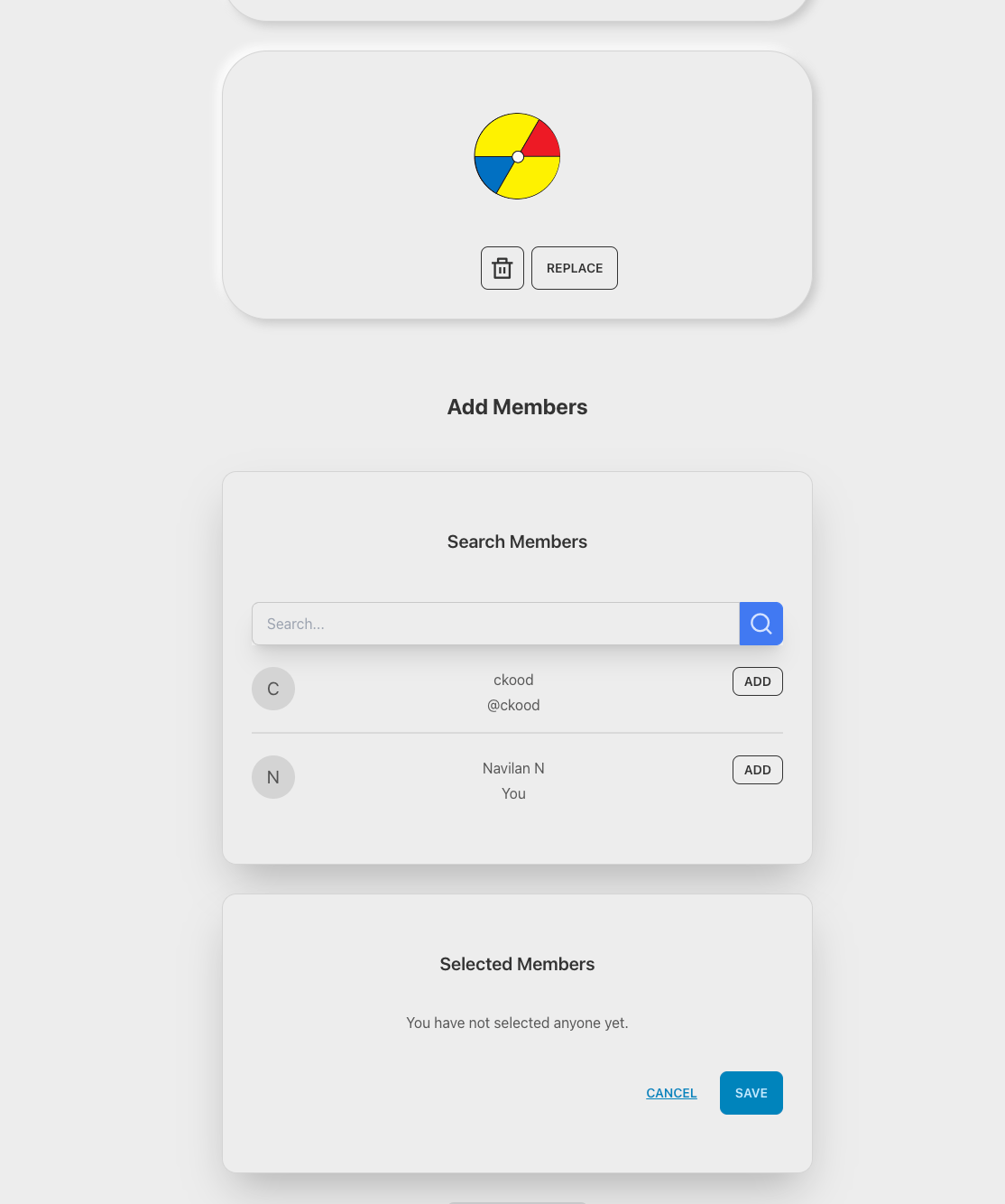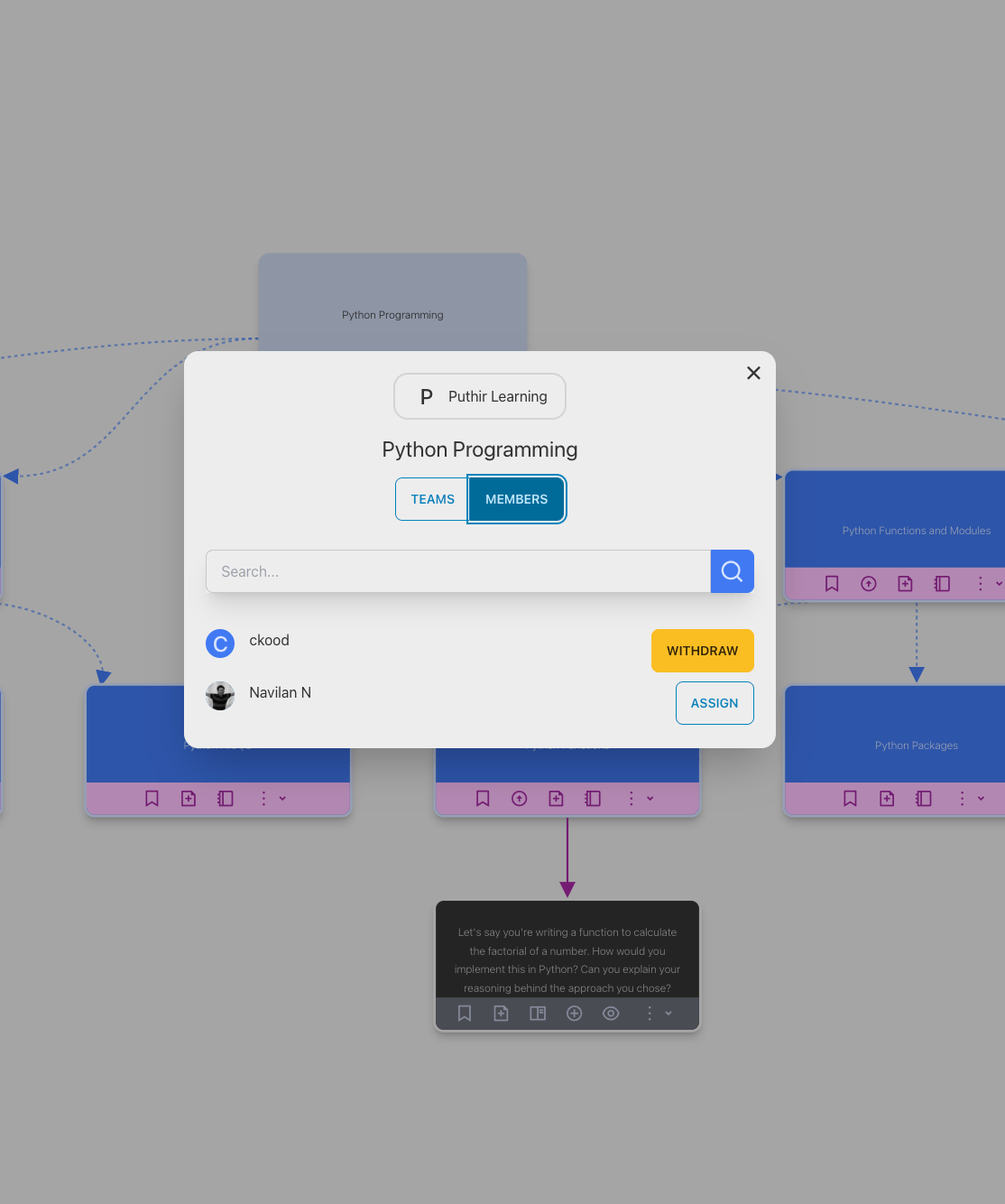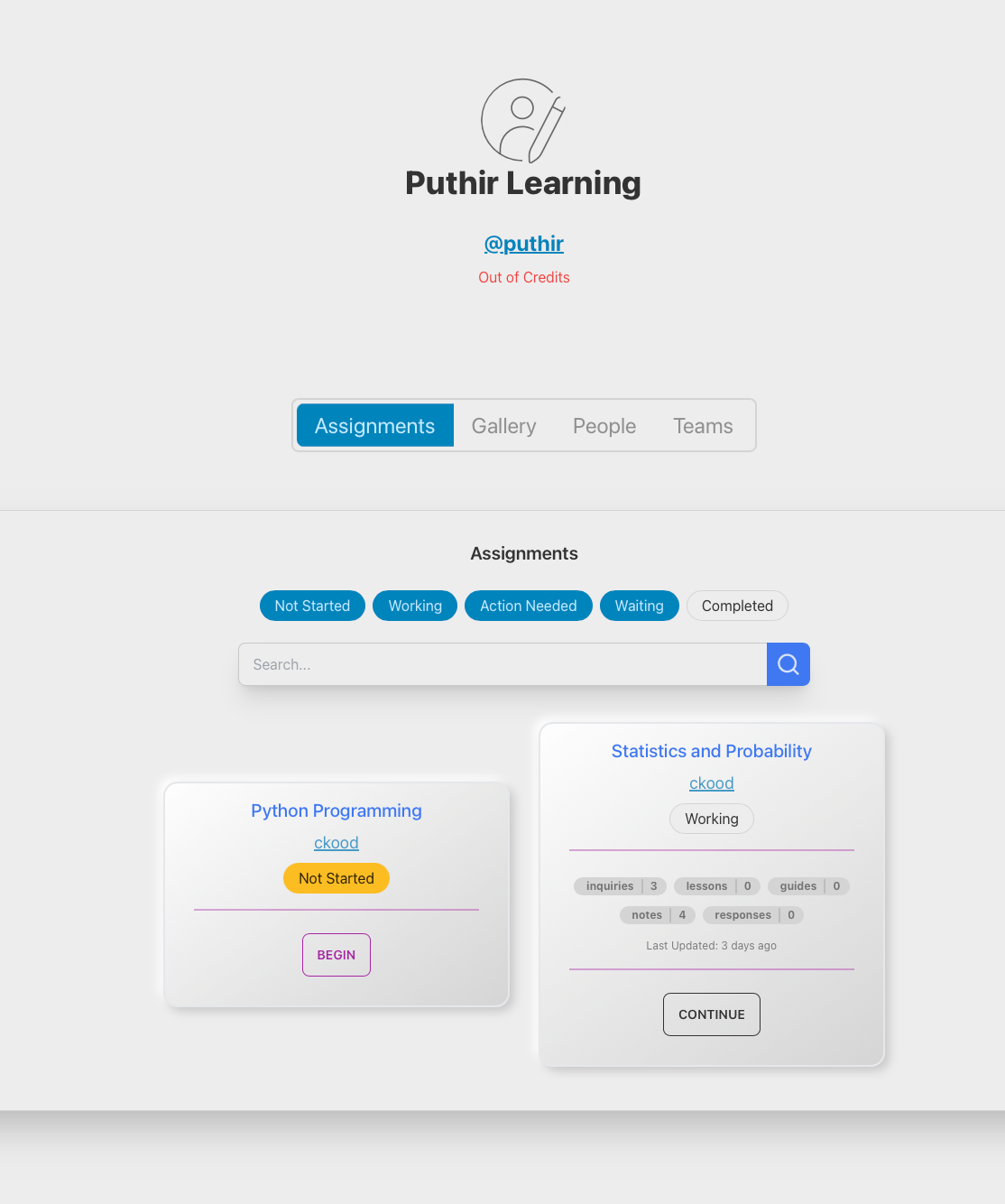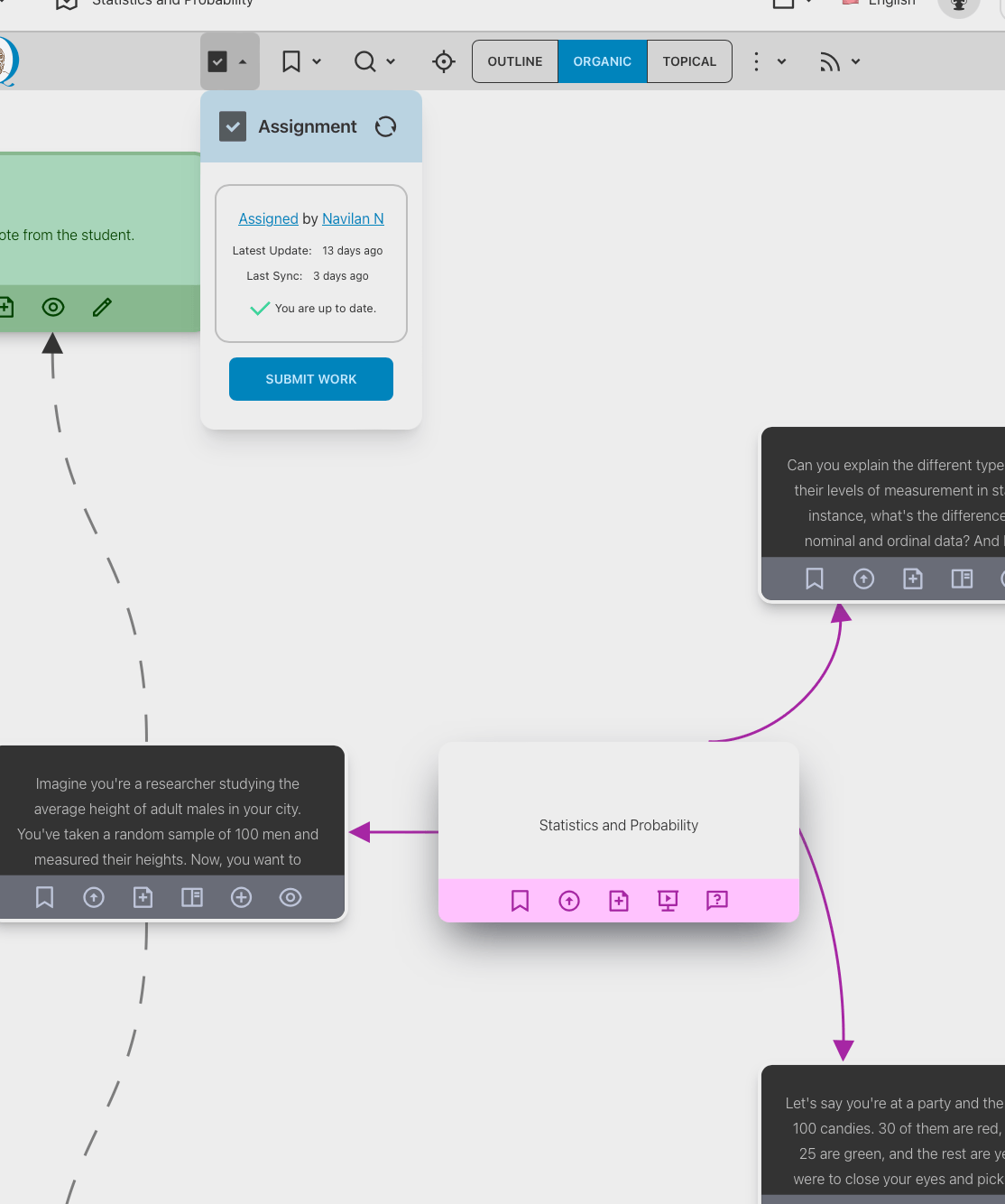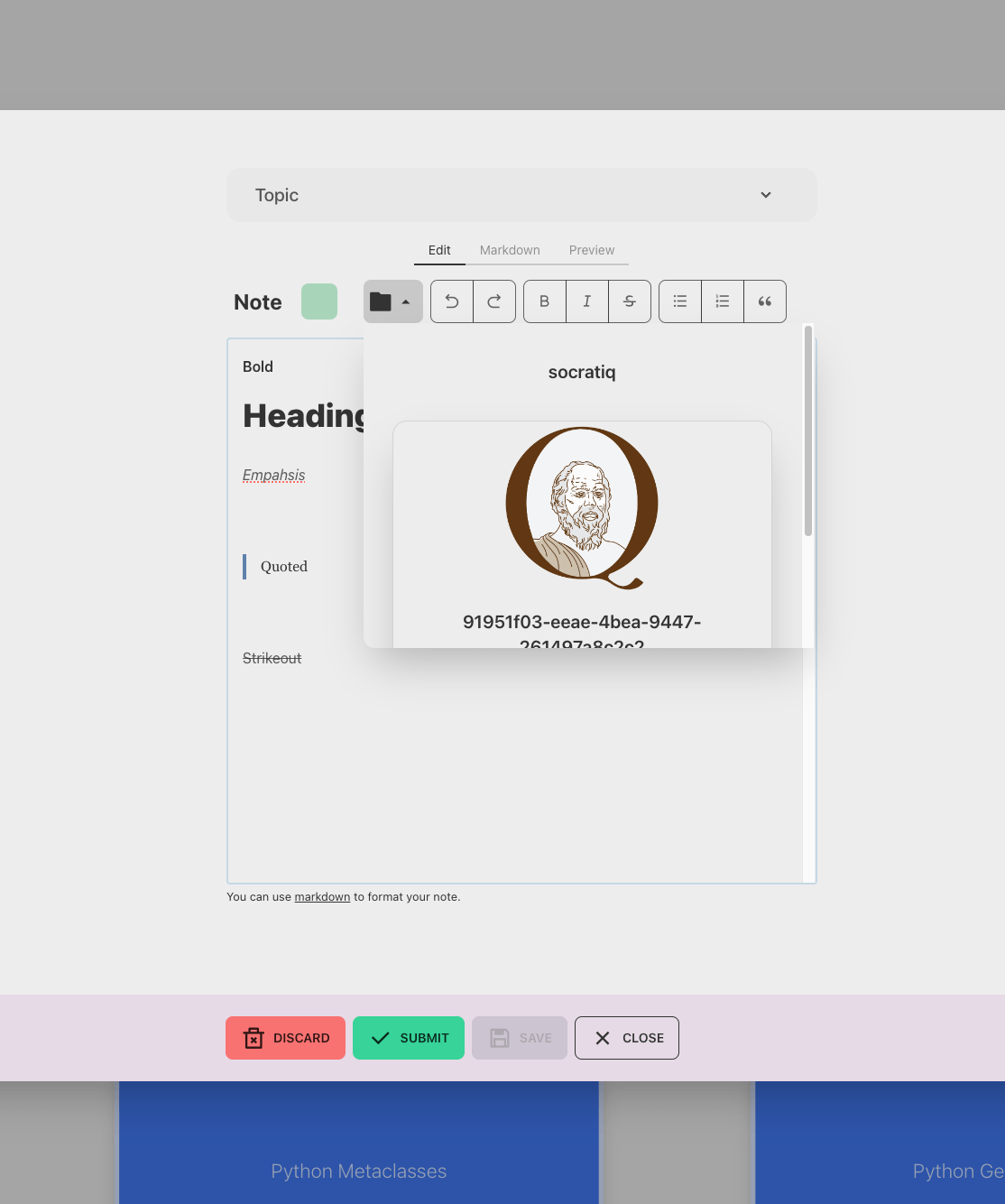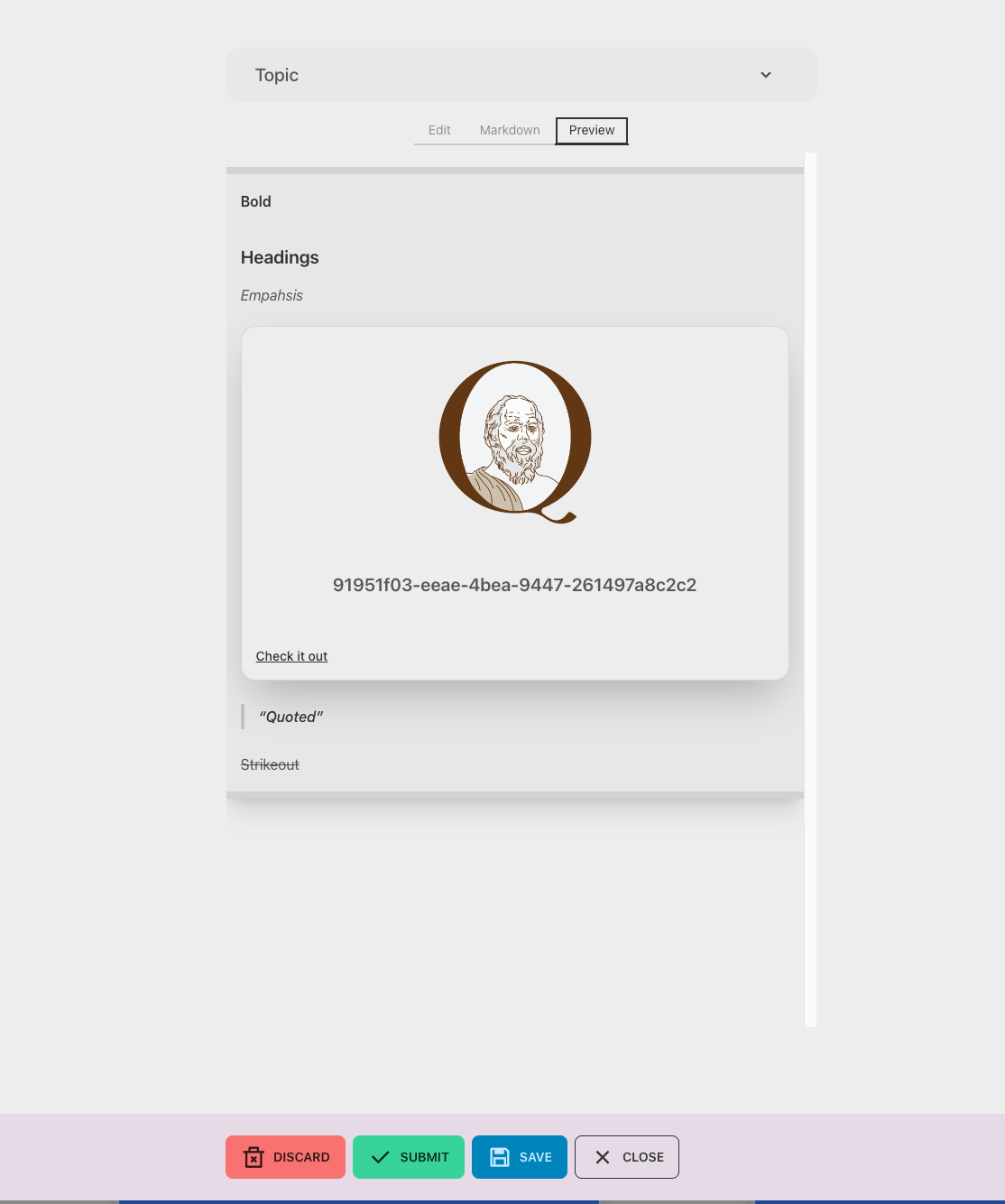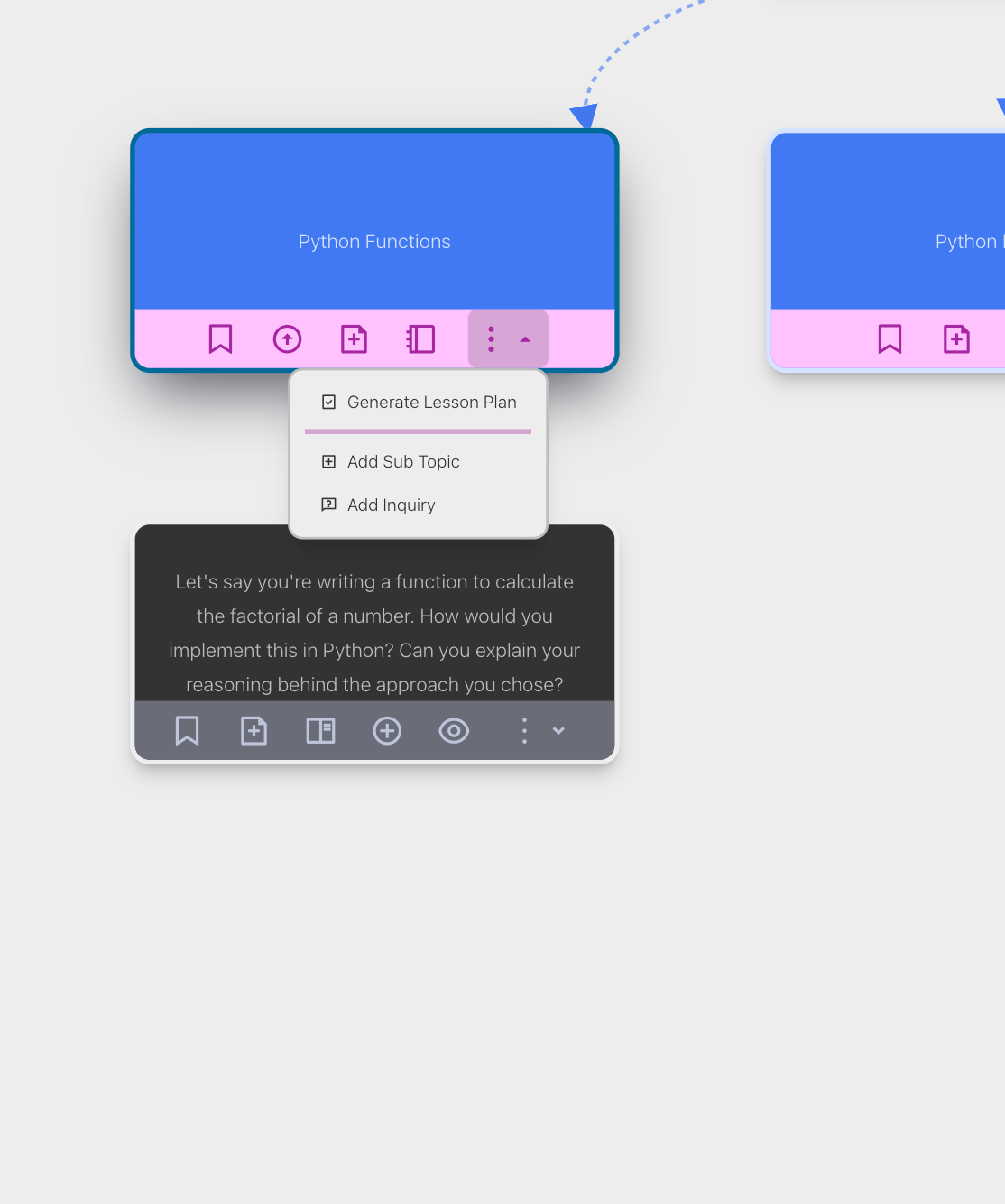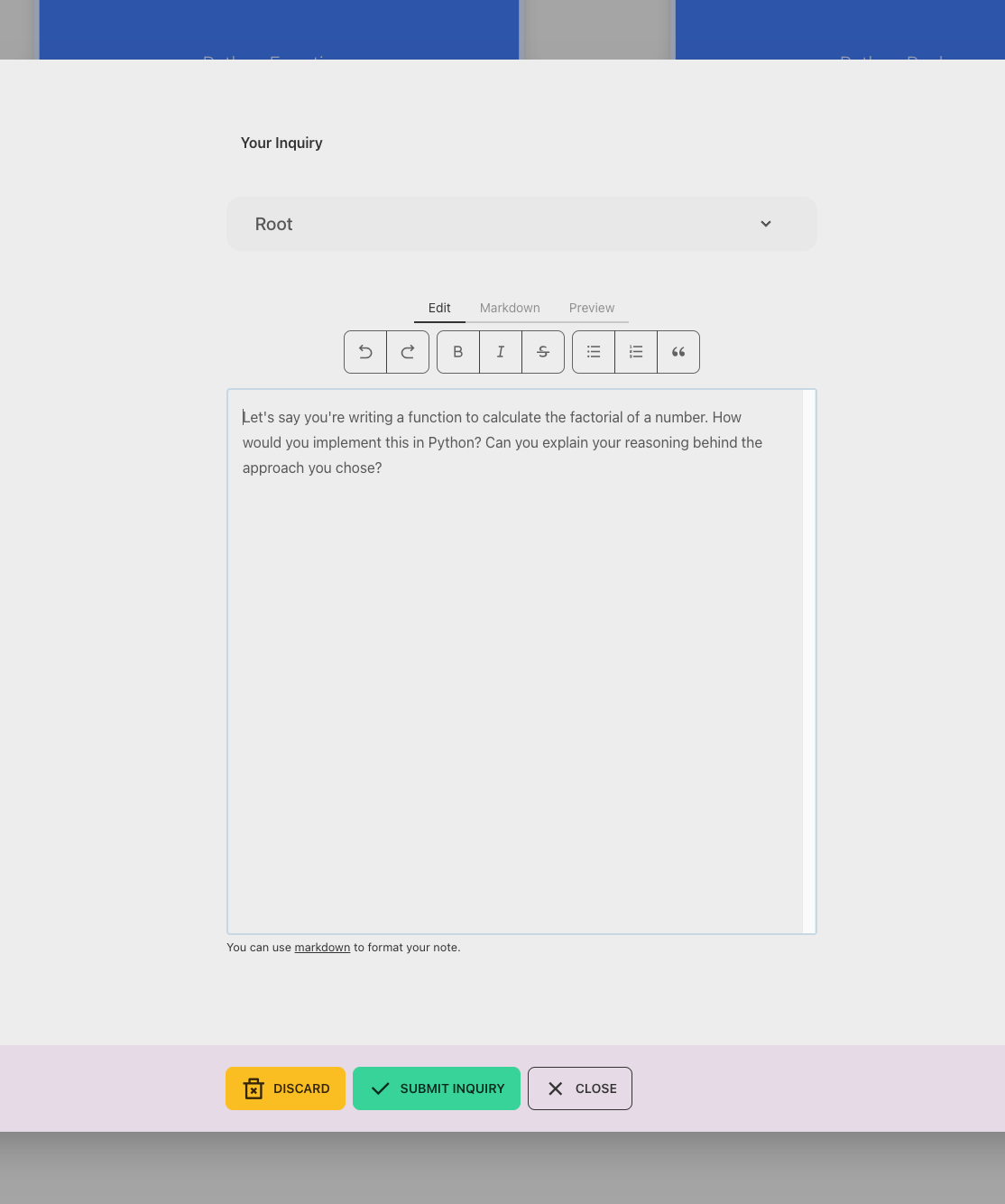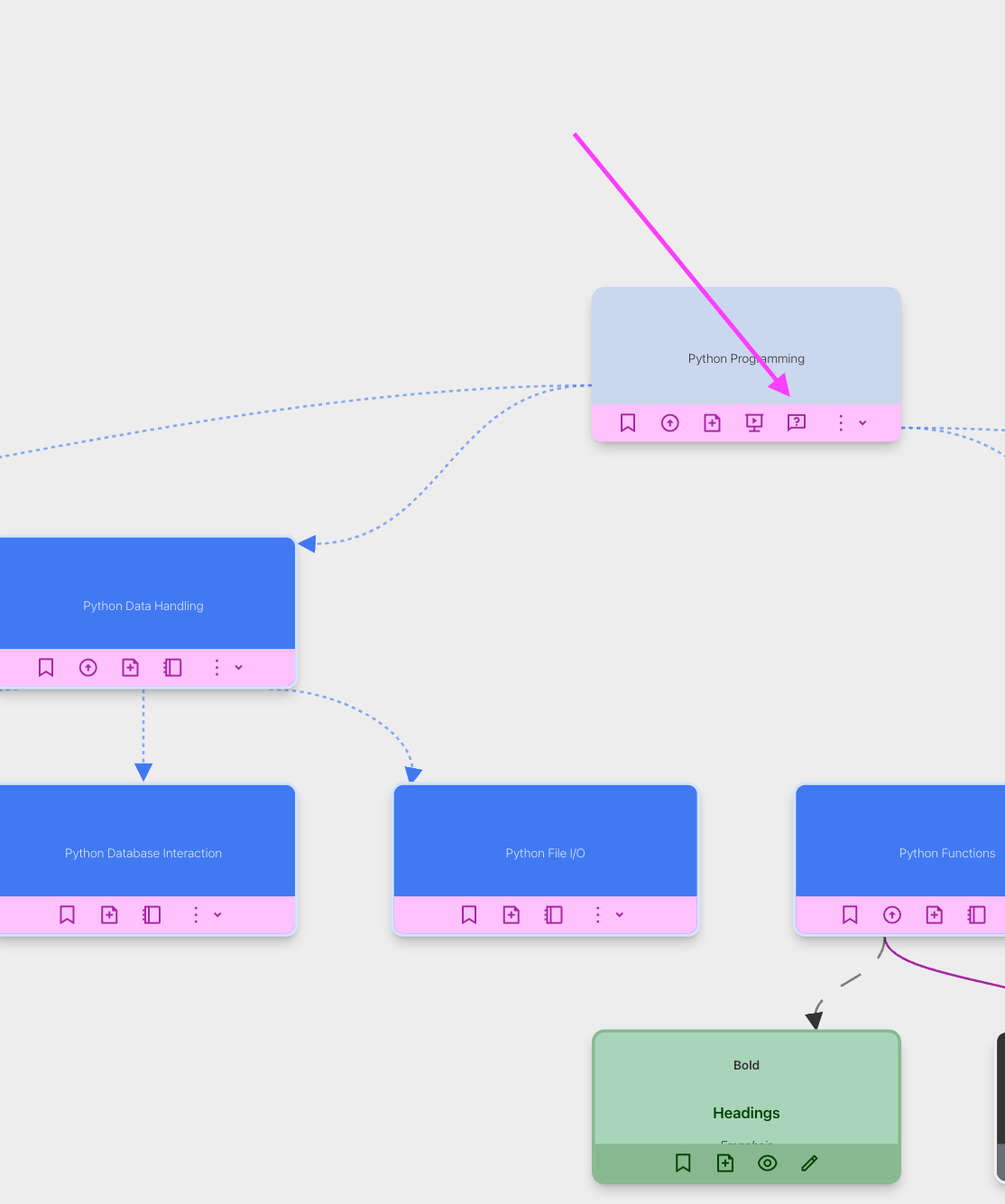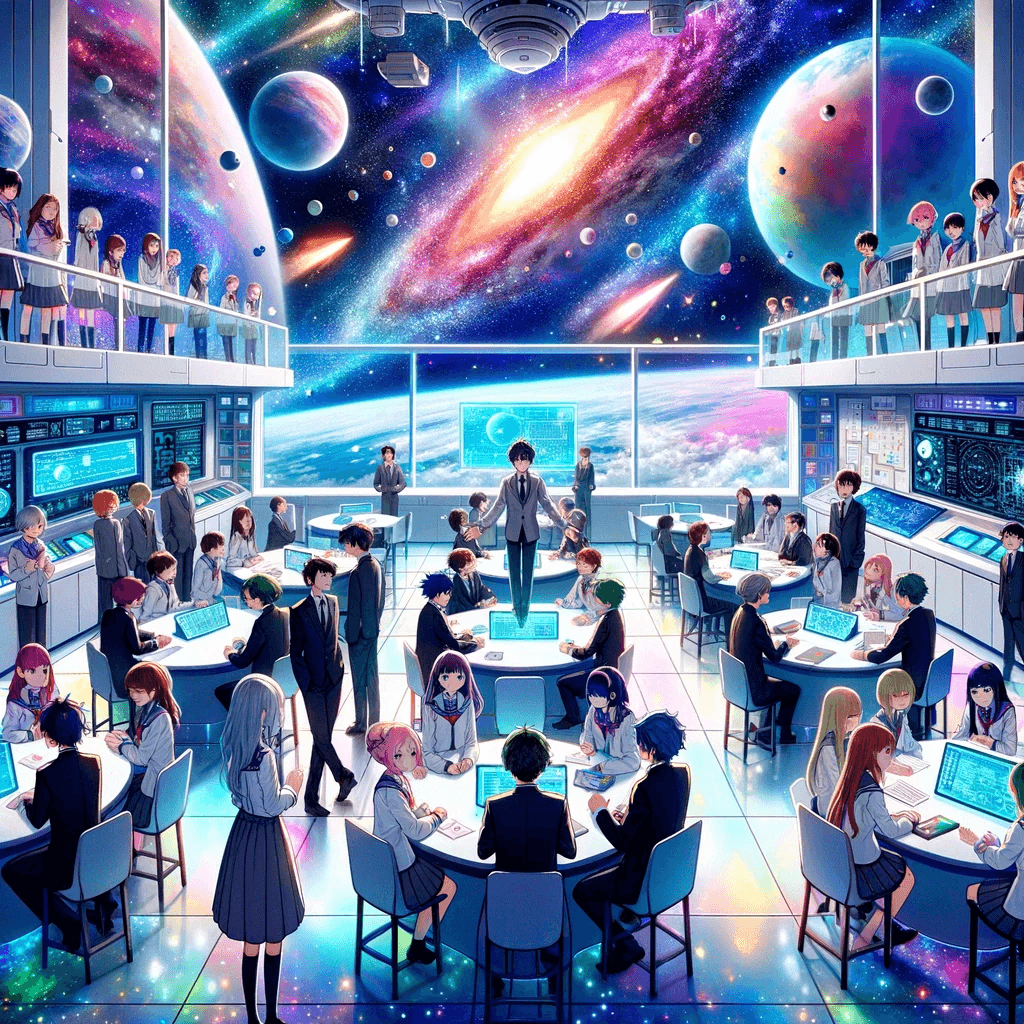Creative education that provides not just knowledge and skills, but also ample time and opportunity to discover a purpose is one way to fight hatred.
Our previous launch added Organizations to SocratiQ. This release builds incredible features that are ready to use for your organization. This is by far the biggest release of SocratiQ and we have a lot to cover. So, we’ll break tradition and add a table of contents.
Privacy
We have been building features at a rapid pace over the last few months. We now have clarity on where we are headed. Now is the time to build a manifesto for privacy, safety and security, to lay the ground rules for the future of this platform.
We are implementing rules so that schools, teachers, and students can decide what must be locked down. You will have control over the privacy of your data while also being able to collaborate with your peers or at “Teach the World” scale.
Private Profiles
User Profiles (Learner Profiles as we call them) now have the option to be private. When you mark your profile as private, others will only be able to see your username, display name, profile image and your public explorations.
Private Publishing
Want to keep your explorations private within your organization? Now you can. When you are ready to publish your exploration, you have the option to publish it privately just for the members of your organization. You can choose to make them public if/when you want to.
Privacy, Safety and Security Policy
We have added a privacy policy to SocratiQ with direct and authentic human language. This is just a start. As we add more features to SocratiQ, we’ll improve the policy. Our goal for this policy is not just to be a document of communication with our users, but also a manifesto that governs our decision making process.
Organization Facelift
Organizations are no longer tucked at the bottom of your profile card. We now have a gorgeous section for your organizations. As the world becomes more connected and collaborative, people being a part of multiple organizations will become the norm. You can be a part of your school as a teacher, be invited to your child’s college as a parent and as curriculum researcher in your teacher community collective. You are a rockstar and we got you covered.
Teams and Assignments
You can create teams if you are an admin of an organization. If you are a teacher, you can create assignments for teams or individual students.
Teams
Teams are a way to group learners, perhaps a classroom or a smaller group of students partitioned by choice of project or interest. Or even teacher groups.
Assignments
Our roadmap for teams is rich. Right now they have a singular purpose, to make it easy for teachers to create assignments. After you publish your exploration, public or private, you have an option to create an assignment. Assignments can be for teams or directly to individual students.
The assignment workflow removes a lot of friction by not requiring teachers and students to keep track of join codes. By adding actions inside the workspacae to move from one step to another, assignments are first class citizens of SocratiQ. We aim to add a lot of finesse and features to assignments to make them a powerful tool for teachers and students.
We have video walk-throughs, tutorials and documentation coming up soon. Stay tuned.
Exploration Upgrades
As with every update, we add small but significant upgrades to the exploration experience.
WYSIWYG Editing
Notes and Responses now have a WYSIWYG editor along with the Markdown editor. We also have the media library integrated into the editing experience. Over the next few months, we will take educational content creation to new heights as we improve this experience.
Teacher added questions
Two releases earlier, we added the teachers mode that allowed teachers to setup a learning canvas with their choice of topics. With this release, teachers can add, edit or delete inquiries.
Imagine creating questions for students, they add their answer and get instant feedback from AI. Future is here!
Generate More Questions
Are the existing questions too hard or too easy? You can now generate more questions from SocratiQ as a teacher or a student whenever you want. In combination with the previous section where teachers can edit the questions, we now have a canvas that the teachers, students and SocratiQ collaborate and paint together.
A lot more is coming your way
The features we introduce today are the building blocks for a lot more to come. Organizations, student and teacher experiences will evolve substantially over the next few months to redefine classrooms and homework.
Our first pilot is progressing steadily and we are super excited to see the SocratiQ canvases taking shape. If you are a teacher or a school, we would love to talk to you about pilot programs. Talk to us: [email protected].
Don’t forget
The product updates on Koodup are focused on facts and details. For more nuanced, detailed, opinionated and on-the-edge content related to pedagogy, philosophy, and learning, subscribe to the SocratiQ newsletter.