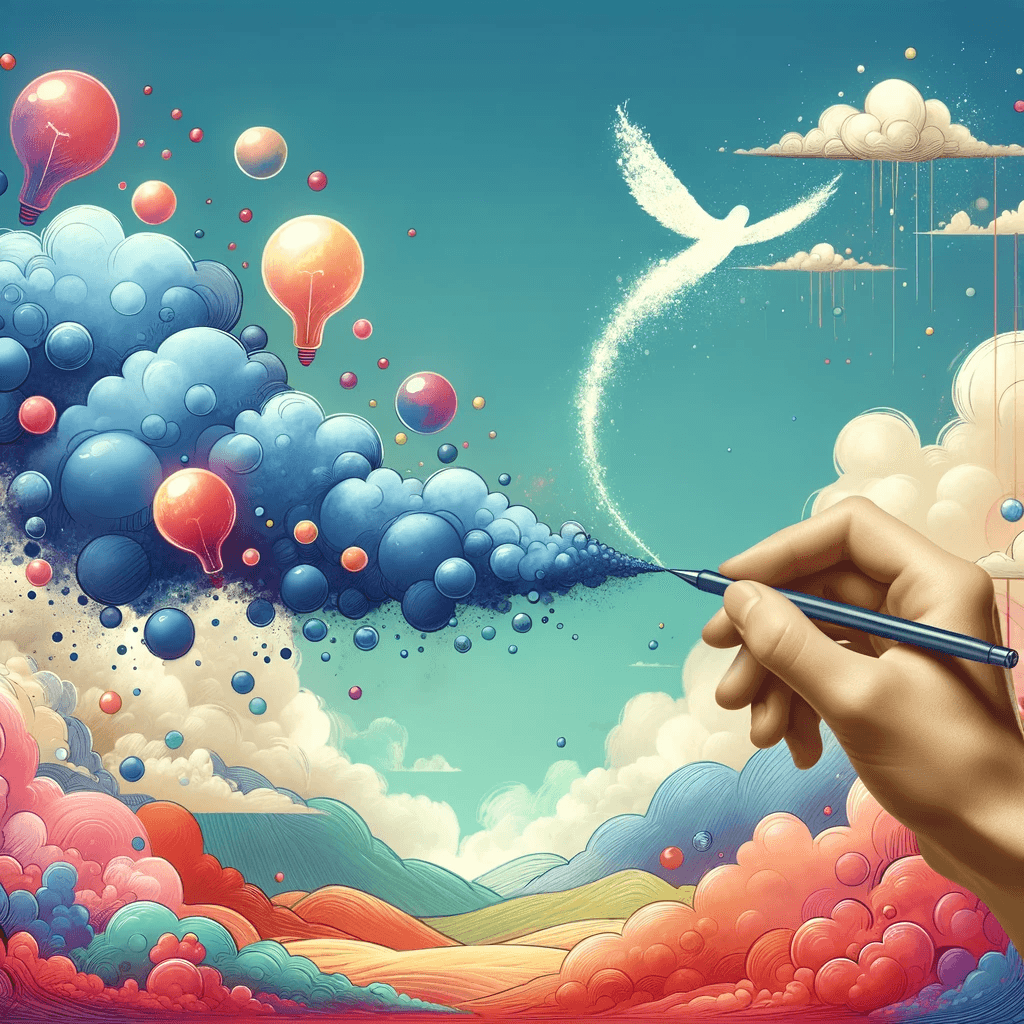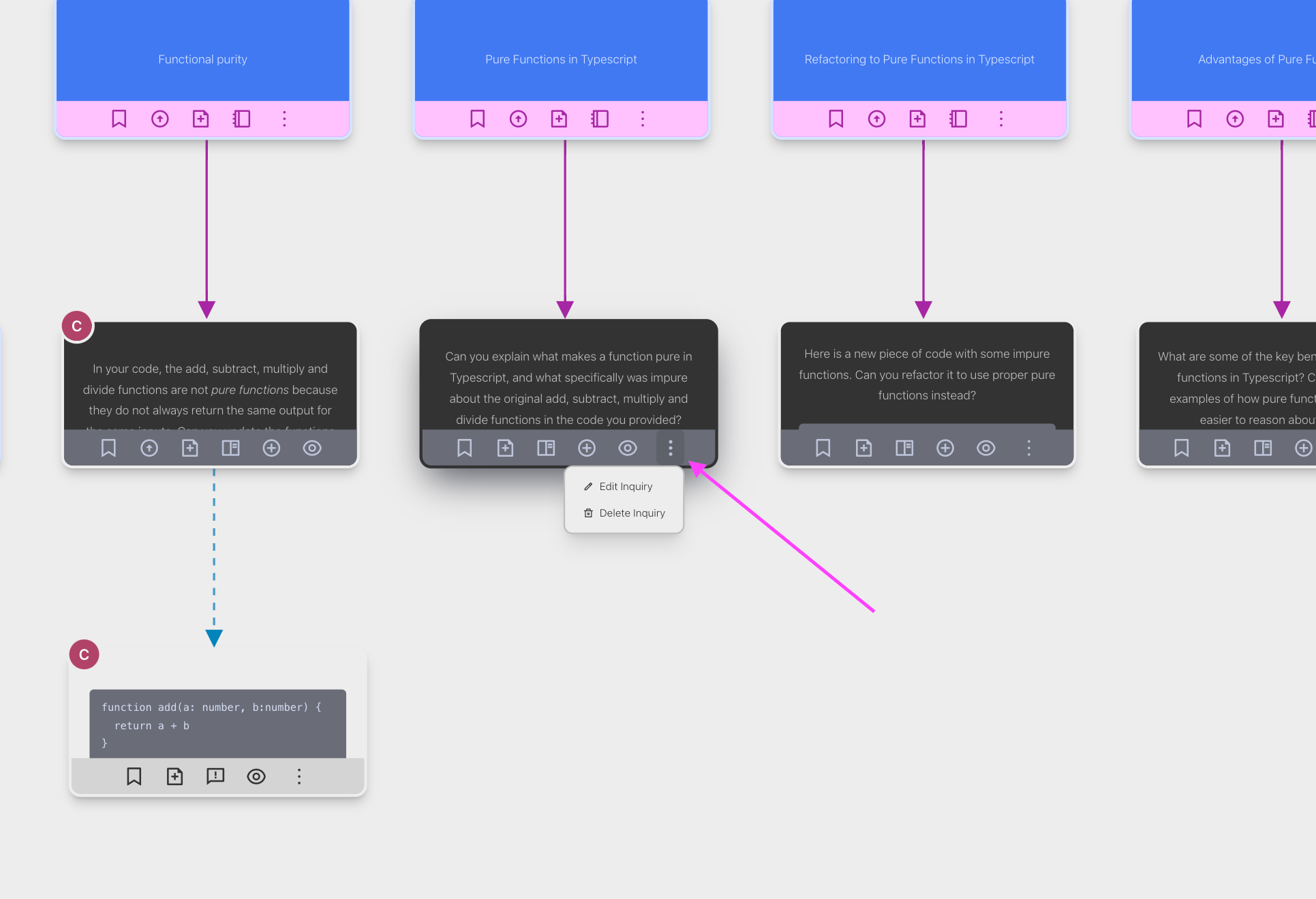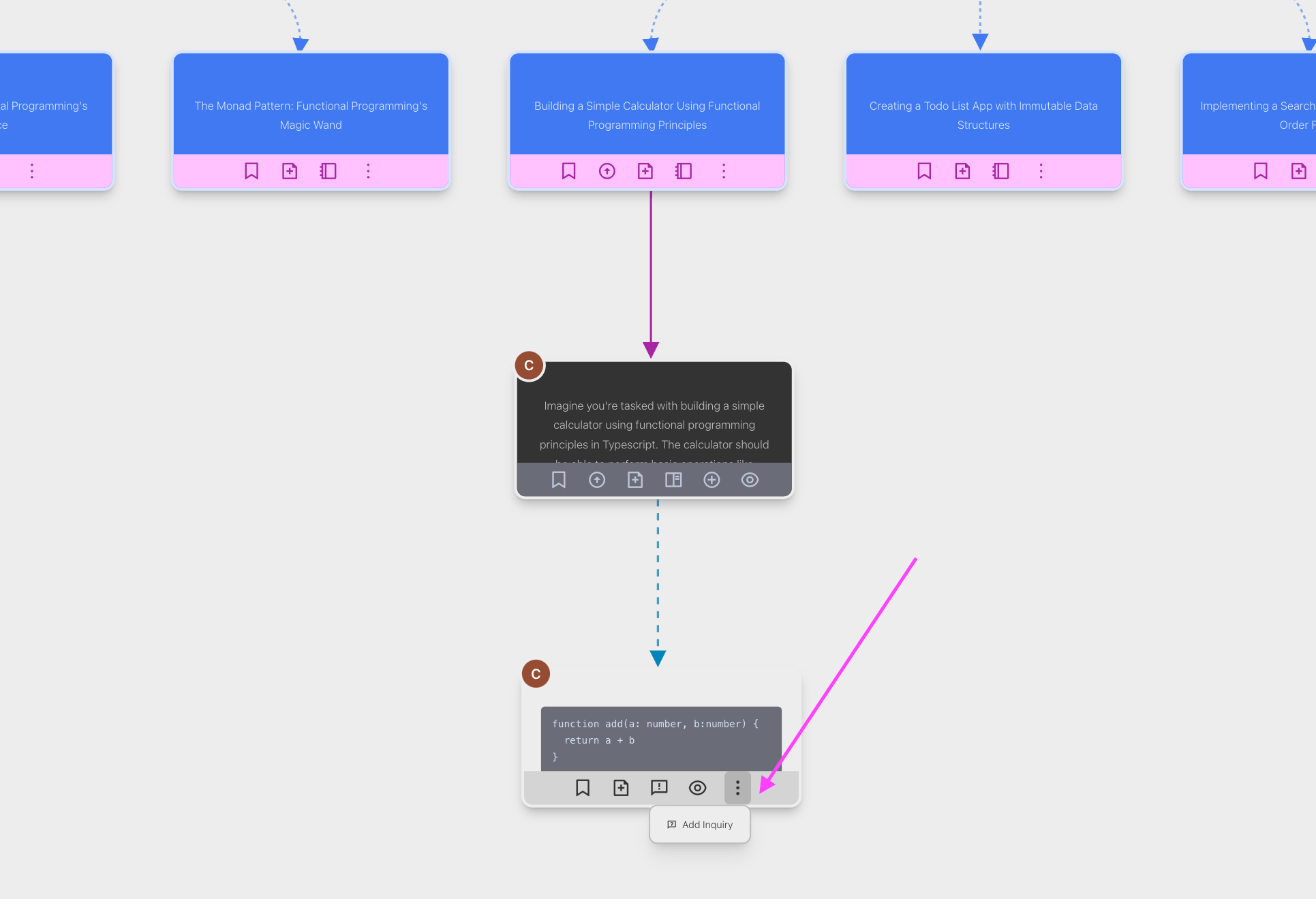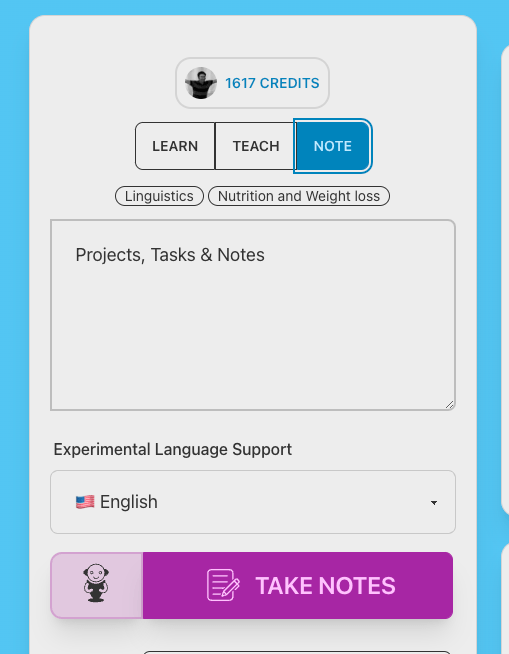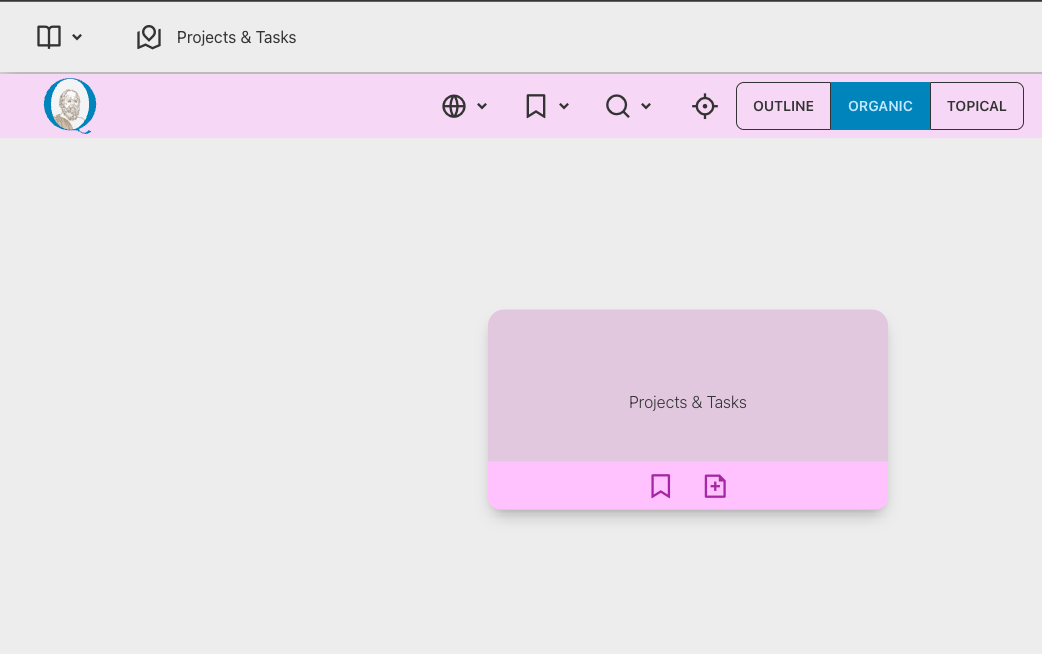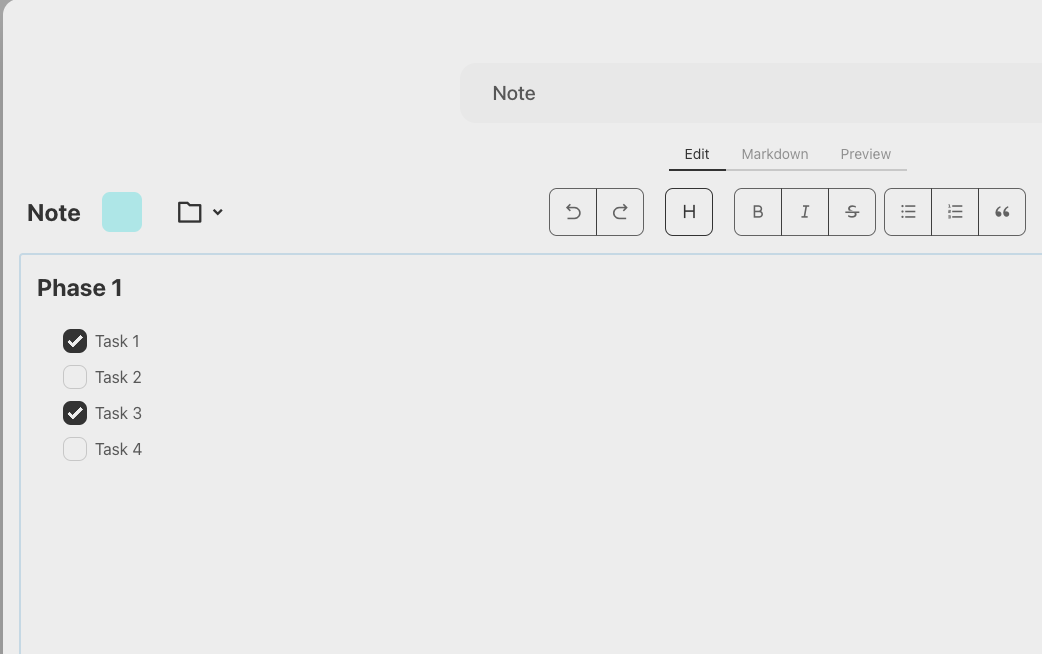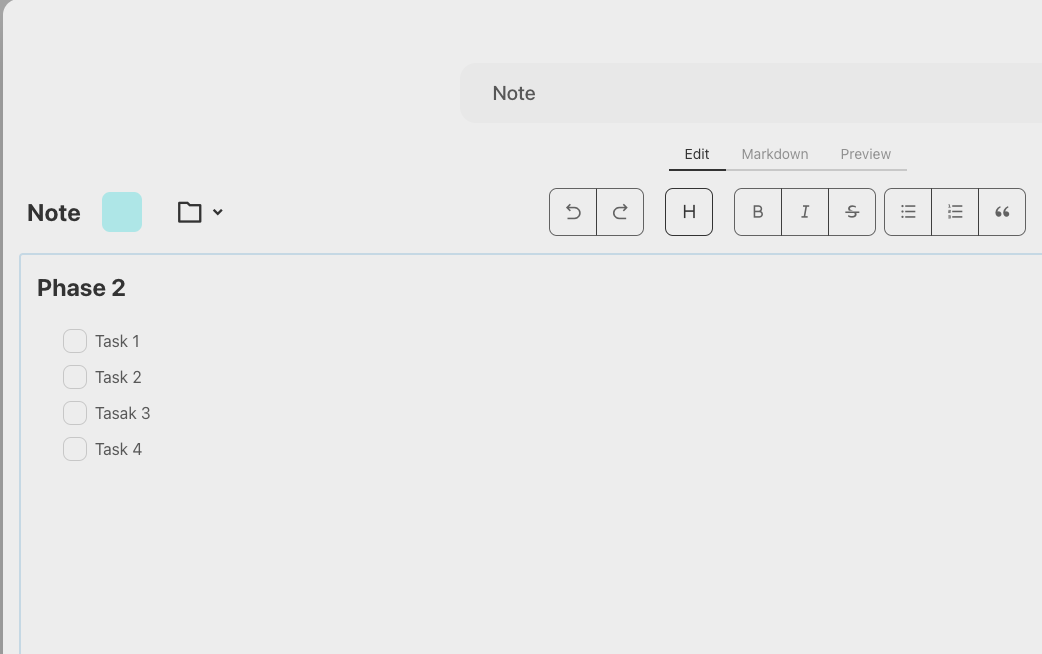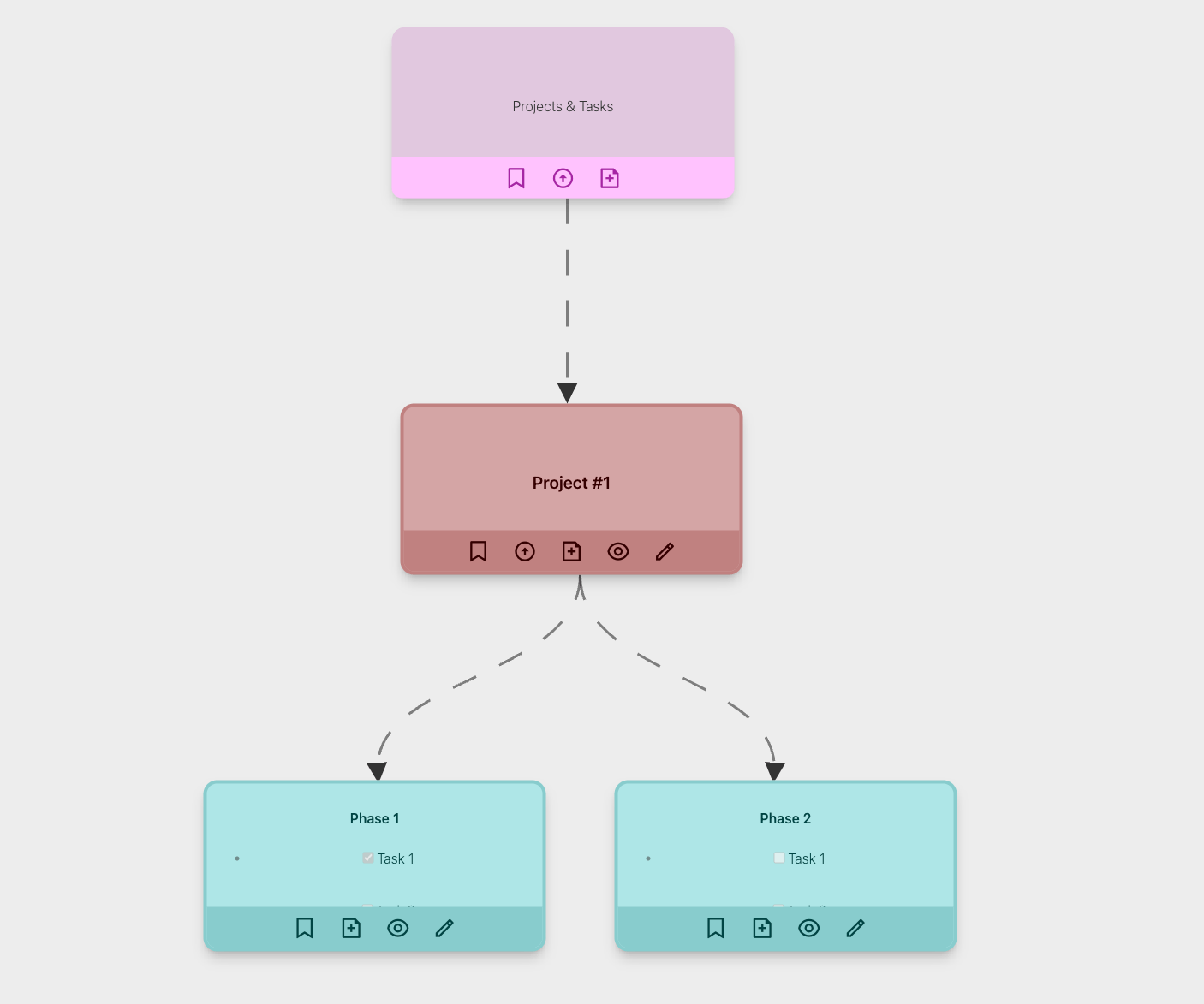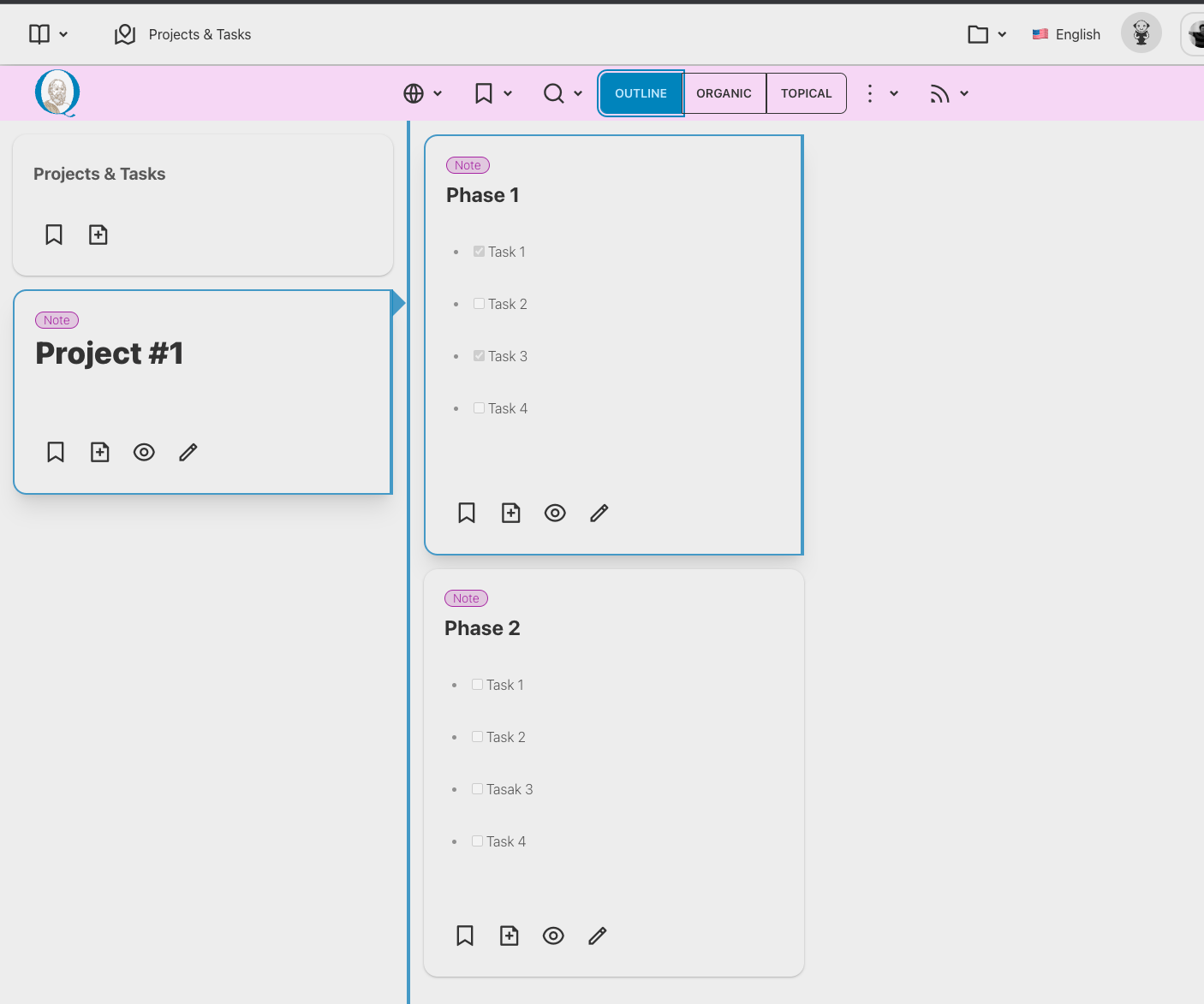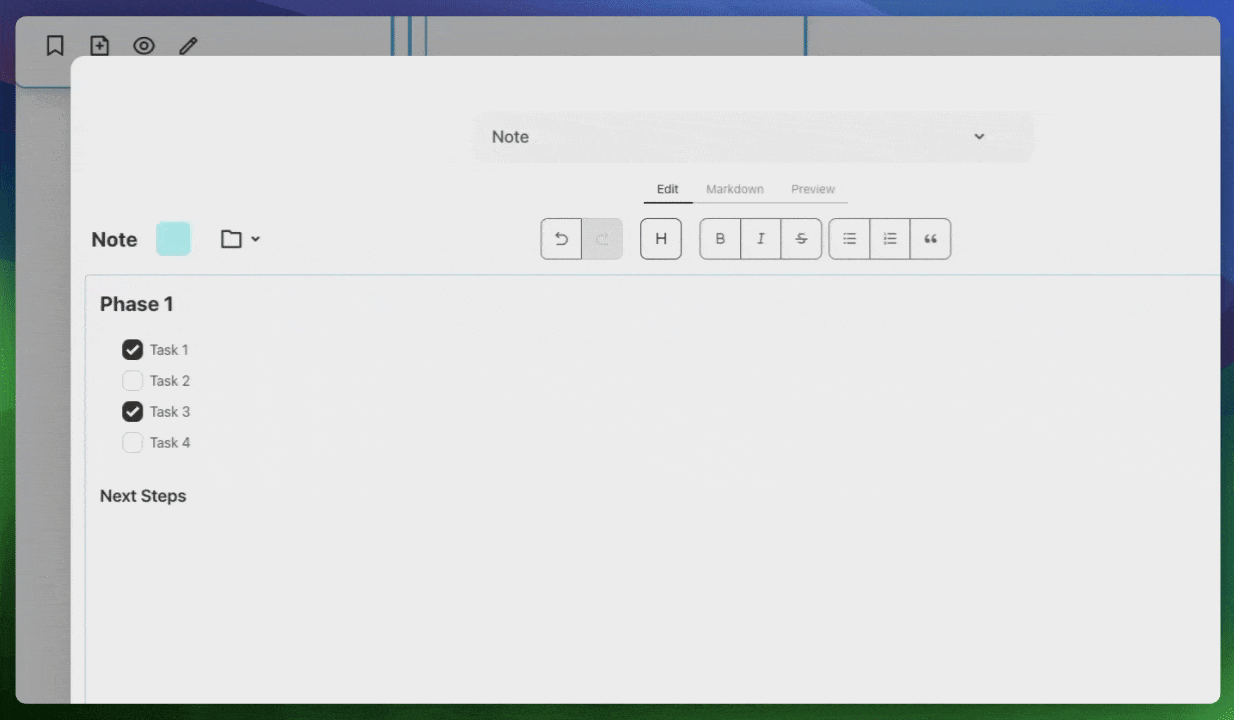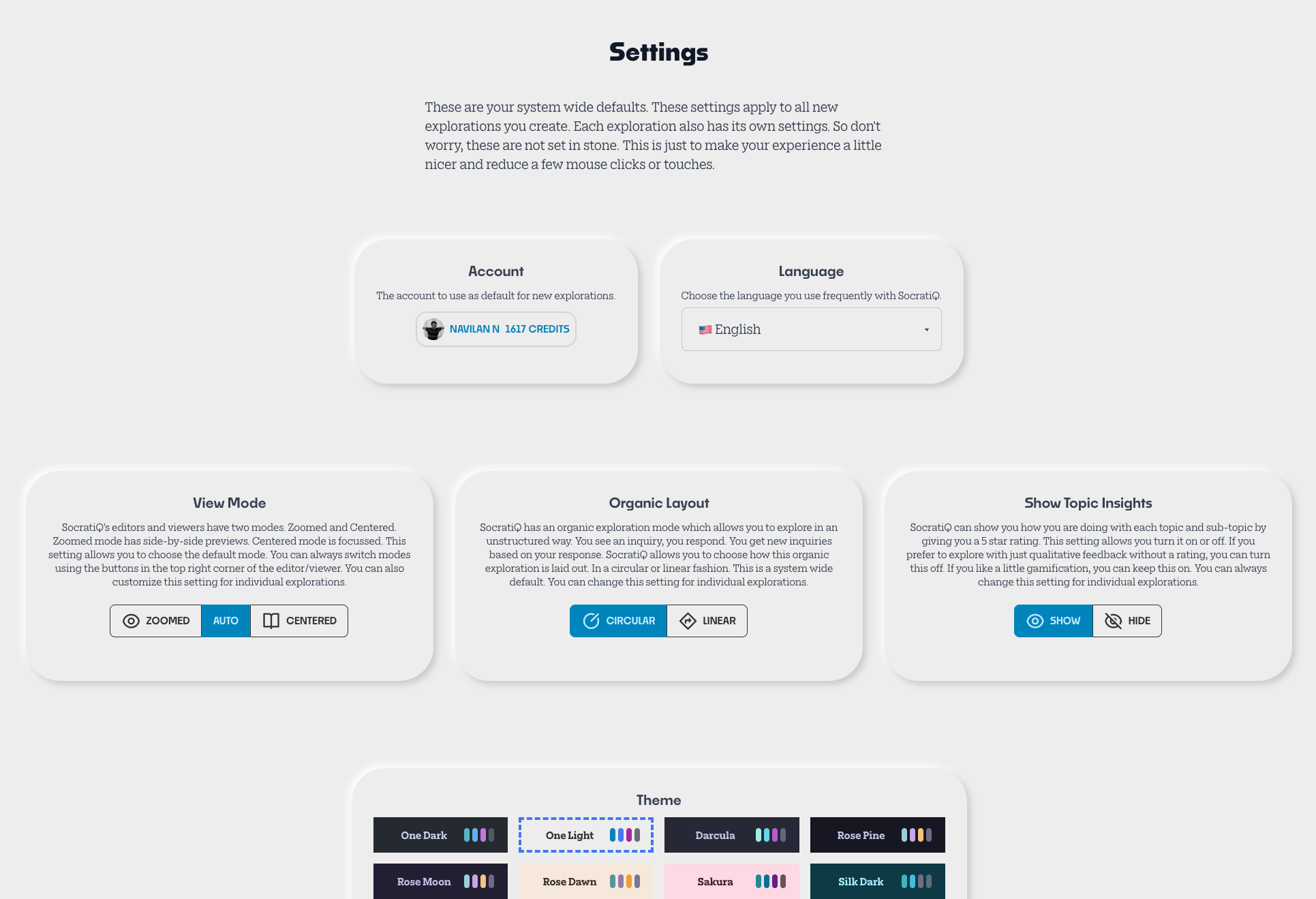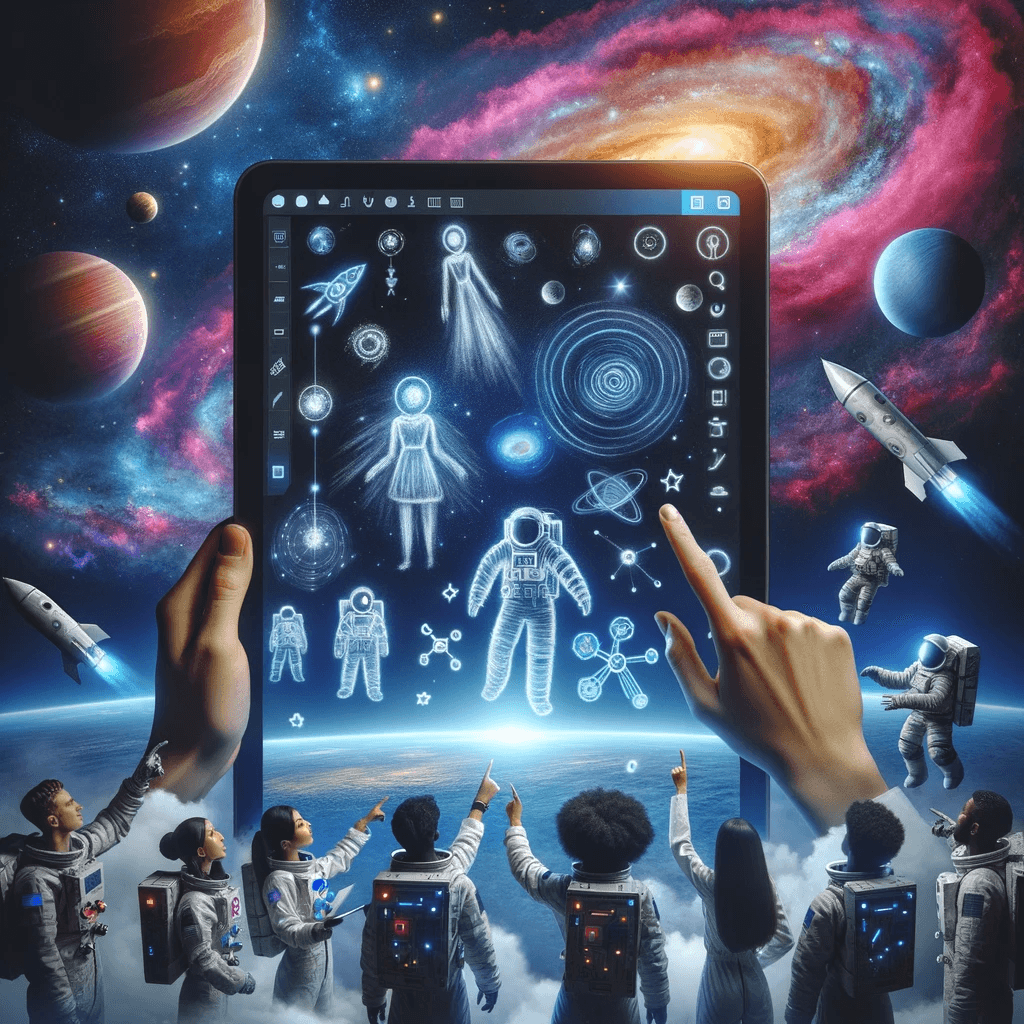Your thoughts are blobs of cloud floating away. Until you write them down. Then they are a bottle of water or, perhaps, a ready to use lightning bolt.
We are excited to announce the immediate release and availability of v0.3.10 with tons of improvements for teachers, learners and, in general, thinkers. Many of these features are a result of observing closely how administrators, teachers and students use SocratiQ.
Personalized Questions, from fantastic humans!
We are super excited to announce the latest addition to the already powerful assignment workflow! Teachers can now add personalized questions as follow-up to student responses. They can also edit unanswered AI generated inquiries. SocratiQ explorations are now full-scale collaborations between students, teachers and your friendly neighborhood Socrates. What a way to learn!
As a side-note, every single adult that works with SocratiQ has said, “I wish I had this when I was in school!” :)
SocratiQ can now be your dedicated notebook
SocratiQ encourages you to write. As you are learning, you write long form answers to questions posed and we have ensured that SocratiQ not only gives you feedback on the subject but also on how to present your ideas better. SocratiQ also has color coded notes to organize your lecture notes, research notes, reference material and general quips.
We are now making this a first class feature of SocratiQ. You can now create a digital notebook with connected, color coded notes and just that. No topics, inquiries or responses. You can view them as an outline, organic graph or a topical hierarchy. You can bookmark them, review and edit them offline, have full text serach.
You can use join codes to share and work with your team. When you are ready you can publish for everyone or just for your organization. All for free.
Enhanced Editor
We have made small but significant improvements to the editor. We are resolved to make this the best editor for educational content creation. So, expect this to get perfected over the coming months.
Task Lists
We are adding task list support to Markdown notes. Why is this important? For starters, teachers can add notes with nice hierarchical task lists for students. Isn’t that cool!
Drag & Drop File Uploads
Device Level Preferences
We are very proud of the fact that SocratiQ allows for a lot of customization at the workspace level. You can change the theme, the layout styles and how the views appear all per workspace.
However, this has so far meant that you have to change those settings for every new workspace you create. With this release, we have introduced device level preferences. You can now set your preferences at the device level and when necessary override them at the workspace level.
Profile Images
If your collaborators have customized their profile to add pictures, they will show up in the workspace and chat window.
A lot more is coming your way
The features we introduce today are the building blocks for a lot more to come. The SocratiQ notebook will evolve substantially over the next few months to rethink notetaking for learning. A lot of AI magic will also be added to notetaking.
Our first pilot is progressing steadily and we are super excited to see the SocratiQ canvases taking shape. If you are a teacher or a school, we would love to talk to you about pilot programs. Talk to us: [email protected].
Don’t forget
The product updates on Koodup are focused on facts and details. For more nuanced, detailed, opinionated and on-the-edge content related to pedagogy, philosophy, and learning, subscribe to the SocratiQ newsletter.